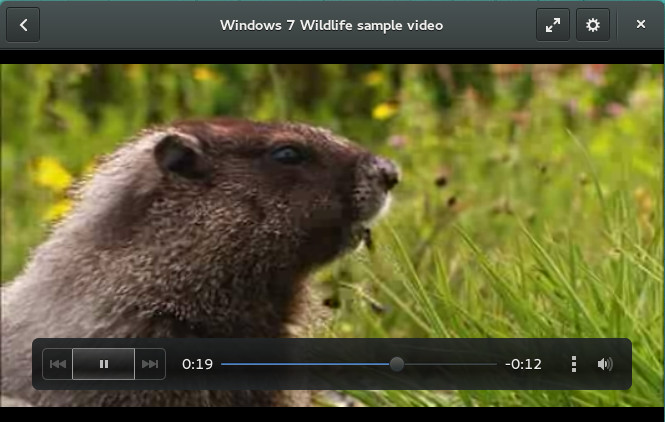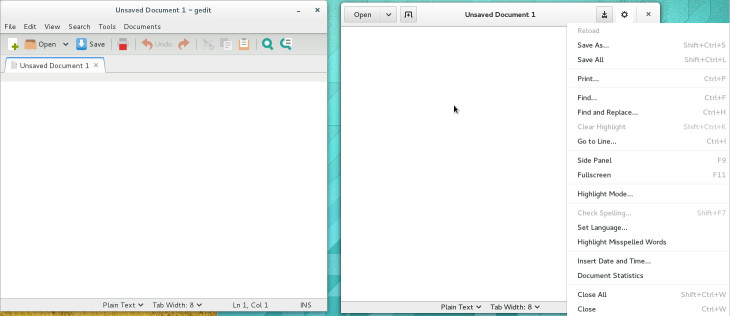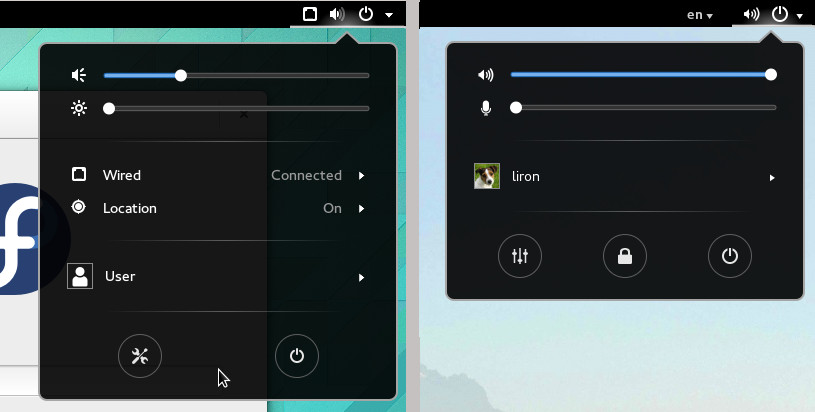For starters, let’s begin with what has changed on this current Gnome release, here’s a short rundown of its notable modified features, as mentioned on the official release announcement:
Gnome 3.12 Highlights
- A significant update to the experience for finding and installing applications.
- Major facelifts for the Videos and gedit applications.
- Greater high-resolution display support.
- Big updates for the Software and Web applications.
- Improved start up times as well as more efficient resource usage.
- A new application folders feature, which lets you organize your apps.
That’s great, but…
Finally! I can’t stress how long or how much anticipated it’s been for the Gnome video player to finally shape up like a modern video player. Although, now that it looks more polished I’m missing the side-pane playlist view which seems no more possible to achieve on this version.
Gnome developers, how exactly can a user set the order of a video playlist when there’s no playlist view available?? So that’s +1 point for style but -1 for functionality.
Next on our list of modified apps are Gnome Software and Gedit which are also mentioned on the 3.12 highlights. Well, starting with Software, you certainly might say that the app looks nicer (judging by the image shown in the release notes), however, I personally still prefer using ‘yum’ on Fedora since it’s a bit more powerful. [Unfortunately, I couldn’t get Software to work properly on my test box and besides that, the app doesn’t work on any other distro except for Fedora. Hence, I couldn’t give any points for that]
Gedit, about Gedit I must say I’m a bit partial since… well, look at the image and judge for yourselves. The newer Gedit might hide the icons and free up some space, but on the other hand, its drop-down menu is a lot more cluttered. Which one do you find more attractive and more streamlined? For me it’s a tie.
Another app that might also be worth our time is Web (Epiphany) browser, which now offers the ability to configure the search engine, new window style for incognito mode and new page title/address UI among other modifications. That certainly looks like a step in the right direction so +1 for that.
Other apps that has now joined Gnome d.e. and probably worth mentioning are: Logs – new application to view the systemd journal, and Sound recorder – new application to make audio recordings. +1
A wider prespective
Moving on, upon looking at Gnome 3.12 for the first time you boot into it, the first noticeable difference you might find, is that Wired network status is now back at the top panel, after being non-visible for wired connections on 3.10. Clicking on that icon (or any of its close neighbors) will present you with a revamped “omni-menu” which now integrates brightness and location functions inside it, but dropped microphone and lock-screen in exchange. +1 and -1
Other core features you may also notice are:
- Apps can now add extra items to their shell context menus (aka jumplists)
- Manual app folders through Software.
- Various subtle fixes to the visual theme.
- New tabs.
- Header bars in dialogs.
- Updated symbolic icon theme.
- Popovers.
- Hi-resolution display support in the shell.
- Faster startup times for the shell (due to loading a single binary rather than tons of js files)
Yes, Gnome 3.12 has all that and more, it’s a large project… :-)
In conclusion
After going over its pluses and minuses, I can now safely say that Gnome 3.12 has made some advancement forward in the overall direction, however, this type of advancement is not at all free of regressions neither, and I think Gnome developers and certainly its designers should now on think twice before they decide to go on a new design, because giving up on functionality in exchange for some [superficial] looks, is just not the way to go in my taste.
To end this overview, here’s the official GNOME project video introducing 3.12 and its new features for your enjoyment, cheers!