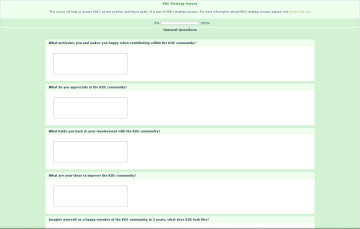Xfce was only released not long ago (less than 2 weeks) and already it is available inside my currently used distro – Gentoo, as part of its testing branch. I’ve decided to take it on a test drive.
In this review, I won’t be pointing out all the new features Xfce 4.12 has gained with this release, if you’re interested to know what’s new in 4.12 – I recommend you read: XFCE 4.12 Is Finally Released, So What’s Changed?
About XFCE
“Xfce is a lightweight desktop environment for UNIX-like operating systems. It aims to be fast and low on system resources, while still being visually appealing and user friendly.”
That is what the official Xfce website declares about it and its ultimate goal and that tells us a lot.
It tells us what we should and shouldn’t expect out of our Xfce experience and where does the wind blows when it comes to decisions based upon priority.
For instance we should expect Xfce to be considerably lightweight, and on the other hand we probably shouldn’t expect it to be the most advanced DE since that’s not one of its goals.
How Lightweight Is It?
One of the first things I set to find out was the amount of resources being taken by Xfce 4.12.
Using a tool called ps_mem I was able to get a clear picture of the RAM it takes to run Xfce, Before you is the results:
Private + Shared = RAM used Program
76.0 KiB + 34.5 KiB = 110.5 KiB init
144.0 KiB + 6.0 KiB = 150.0 KiB v86d
160.0 KiB + 49.0 KiB = 209.0 KiB gnome-pty-helper
272.0 KiB + 93.5 KiB = 365.5 KiB gam_server
340.0 KiB + 90.5 KiB = 430.5 KiB dbus-launch
260.0 KiB + 339.0 KiB = 599.0 KiB sh
576.0 KiB + 29.0 KiB = 605.0 KiB ssh-agent
472.0 KiB + 151.0 KiB = 623.0 KiB xfconfd
432.0 KiB + 209.0 KiB = 641.0 KiB su
616.0 KiB + 100.5 KiB = 716.5 KiB systemd-udevd
688.0 KiB + 42.5 KiB = 730.5 KiB gpg-agent
508.0 KiB + 267.5 KiB = 775.5 KiB at-spi2-registryd
556.0 KiB + 261.5 KiB = 817.5 KiB gvfsd
1.0 MiB + 49.0 KiB = 1.1 MiB mount.ntfs-3g
932.0 KiB + 251.5 KiB = 1.2 MiB upowerd
884.0 KiB + 337.5 KiB = 1.2 MiB console-kit-daemon
924.0 KiB + 334.0 KiB = 1.2 MiB agetty (6)
704.0 KiB + 631.5 KiB = 1.3 MiB kdm (2)
924.0 KiB + 439.5 KiB = 1.3 MiB at-spi-bus-launcher
1.1 MiB + 287.5 KiB = 1.3 MiB gconfd-2
960.0 KiB + 417.5 KiB = 1.3 MiB gvfsd-trash
1.4 MiB + 220.5 KiB = 1.6 MiB xscreensaver
1.0 MiB + 1.0 MiB = 2.0 MiB bash (2)
1.5 MiB + 558.5 KiB = 2.1 MiB dbus-daemon (3)
1.8 MiB + 564.5 KiB = 2.3 MiB gvfs-udisks2-volume-monitor
1.9 MiB + 478.5 KiB = 2.4 MiB udisksd
3.2 MiB + 396.5 KiB = 3.5 MiB NetworkManager
5.1 MiB + 544.0 KiB = 5.6 MiB pulseaudio
5.7 MiB + 366.0 KiB = 6.1 MiB polkitd
6.6 MiB + 45.5 KiB = 6.7 MiB dhclient
17.3 MiB + 2.2 MiB = 19.5 MiB panel-6-systray
17.6 MiB + 2.1 MiB = 19.7 MiB xfce4-session
17.6 MiB + 2.3 MiB = 19.9 MiB panel-2-actions
18.7 MiB + 2.7 MiB = 21.4 MiB xfwm4
22.6 MiB + 1.9 MiB = 24.5 MiB polkit-gnome-authentication-agent-1
23.5 MiB + 2.0 MiB = 25.5 MiB tumblerd
22.7 MiB + 3.0 MiB = 25.6 MiB xfce4-xkb-plugin
24.9 MiB + 3.3 MiB = 28.2 MiB panel-16-whiske
25.0 MiB + 3.5 MiB = 28.5 MiB xfce4-panel
25.4 MiB + 3.5 MiB = 28.9 MiB xfce4-terminal
27.6 MiB + 3.8 MiB = 31.4 MiB Thunar
31.4 MiB + 6.4 MiB = 37.8 MiB xfdesktop
42.0 MiB + 6.1 MiB = 48.1 MiB Xorg
53.9 MiB + 3.0 MiB = 56.9 MiB xfsettingsd (3)
---------------------------------
464.8 MiB
=================================
Adding only the Xfce components will get you a sum of about 287 MiB, not bad for a visually appealing yet lightweight desktop I’d say, wouldn’t you?
Advantages (The Good)
- The desktop is very snappy, it is mostly noticeable especially when you come from a robust DE such as KDE like I did, you can actually feel apps respond and launch faster than you’re used too.
- As can be seen in the above section, Xfce is pretty lightweight, though it has increased in RAM a little since previous version, it still is lightweight enough to run on most common hardware, including older ones.