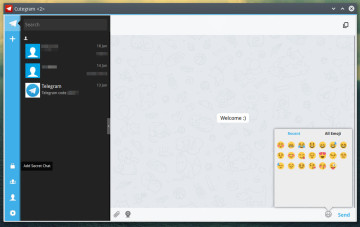Generally speaking, Linux world is all about choice. You can choose which distro to install, what kernel version to use and of course – what type of desktop environment you like.
Since Linux is so modular, you can often mix different components in order to assemble your ideal OS.
However, when it comes to two or more ingredients of the same kind, such as KDE and Unity for instance, for the most part you’ll have to give up one in favor of the other.
Unity-Plasma Mix It Together
With Unity-Plasma you don’t need to beat your head against the wall trying to decide which one is your favorite.
Instead, it offers you a simple solution accompanied by a through guide on how to turn your KDE into unity while not losing any of the functionality that KDE has.
To make it so, simply download the theme (via the link below), extract the file and move it into either (depends on your distribution):
~/.kde/share/apps/desktoptheme
Or
~/.kde4/share/apps/desktoptheme
Then, follow the instructions inside a file named “how_to_make_kde_like_unity.txt” which is found inside that folder and that’s it.
Good luck ;)