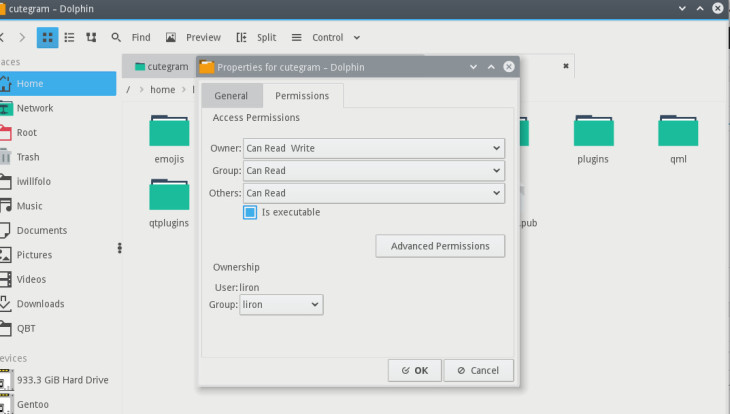It hasn’t been a month since I wrote about the first version of Linux designated Telegram client – Cutegram, which uses some of the platform’s latest technologies to empower its capabilities.
Technologies such as Qt 5, QML, libappindication and more are just part of the advanced tech the app is making use of.
Thanks to these techs, Cutegram is able to bring some features that even the official Telegram desktop app is currently missing, for instance Cutegram has built-in “secret chat” feature which official Telegram desktop app is currently missing.
And now, the second version of the app is already out and it has plenty of changes to present its users with:
Cutegram 2.0 New Features Highlights
- New search feature
- New Camera button
- Handle multiple accounts (currently experimental)
- Progress-bar on file sending
- Shared media location
- Better and smarter drag and drop actions
- Leave and add person to chats
- Many UI improvements
- More configurations options
As you can see this is a big step forward, there are plenty more changes been made in this version and this is just a partial list that emphasizes the most noticeable ones, the full list is much longer.
Download & Install
If you’d like to give Cutegram a spin or in case you wish to upgrade your current instance, simply head over to the download page (link below) and choose the suitable installer for you.
Linux users note, you may need to set executable permissions to the downloaded file prior to installing it on your machine.
The way to do so is by simply right-clicking on the downloaded installer file > select Properties from the menu > inside Permissions tab – mark Is executable > click the ok button.