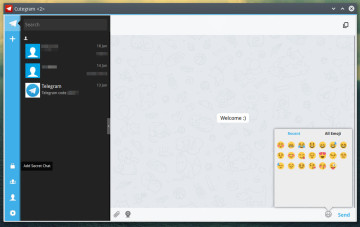If you’re a dock fan of the Linux ecosystem then you’re about to start the week with some great news.
Latte Dock, the most highly rated dock extension based on Qt5 that’s currently being in active development, has reached version 0.7.
Aside from a new version number, Latte 0.7 also brings with it some major new features and improvements, but before we go over these exciting new features, let’s first list the requirements needed to get 0.7 running on your desktop.
Requirements
To run Latte Dock 0.7 on your desktop you’ll need at least:
- KDE Plasma desktop version 5.9 or higher.
- KDE Frameworks version 5.29 or higher.
- Qt version 5.7 or higher.
Latte Dock 0.7 Highlight Features
In case your current desktop installation meets the above requirements, these are the new features you’ll be able to enjoy upon installing/updating to Latte Dock 0.7:
- Dynamic Layouts – a new Layouts Editor was added in this release to enable users to easily switch between different preconfigured layouts.
- Basic/Advanced Mode – following KDE’s visual design motto “simple by default, powerful when needed”, users can now toggle between basic and advanced modes.
- Windows Go Below – a new visibility mode was added that keeps Latte on top at all times.
- More Configuration options – added ability to change the dock offset, panel transparency, define a different shadow for the applets and enable/disable the panel shadow.
- Dynamic Background – a new feature for the panel background to be shown only for maximized windows and be transparent otherwise.
- Plasma Taskmanagers support – users can now replace the Latte Tasks plasmoid with their favorite plasma Taskmanager.
- Separators – support separators everywhere including one special internal separator for tasks.
- Audio Streams Indicator – added audio indicator for tasks which users can use to increase, decrease or mute the task volume.
- Support Counters and Tasks Progress (requires libunity9 package).
- Global Shortcuts.
Last but not least, Wayland Tech Preview – Latte can now work on a Wayland session for users who wish to experiment with the dock in such environment. Do note however that it’s still very buggy in that mode and crushes or breakages are due to occur.
Check out a video demonstration of all the above feature:
To install Latte Dock 0.7 you can either wait for it to arrive in your Linux distro of choice, or install from source, download is available here.
Latte Dock 0.7 is the second release after version 0.6 – which was the dock’s first stable release – was introduced in April this year.