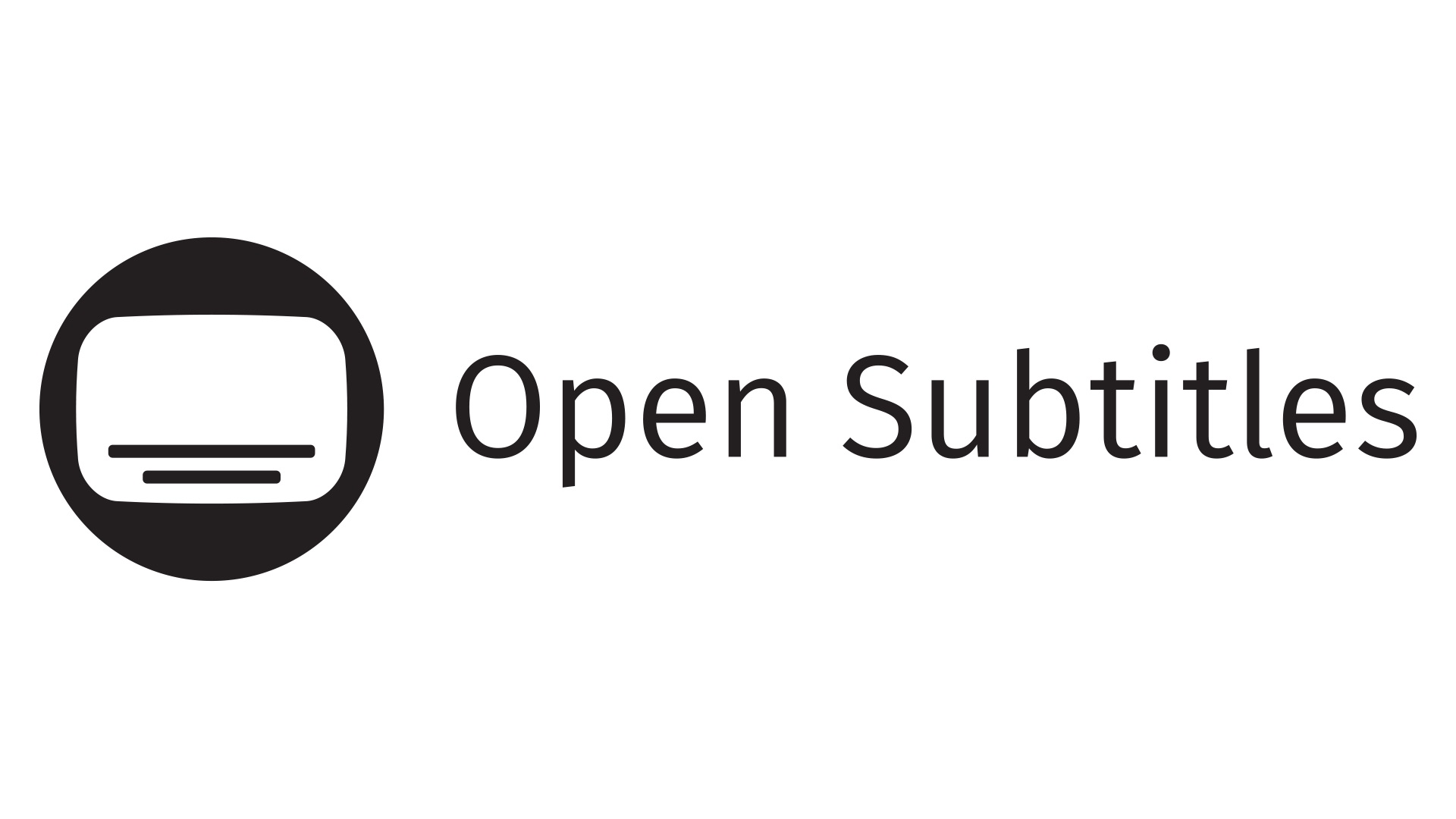OpenSubtitles.org by OpenSubtitles with dual subs
OpenSubtitles by OpenSubtitles.org with dual subs
Disclaimer
Works without log-in
Description
Anonymously search and download subtitles for movies and TV-Series from OpenSubtitles.org without log-in. Possibility to choose 2 subtitles which will be shown simultaneously. Search in 75 languages, 4.000.000+ subtitles, daily updates.
News
Improved add-on by OpenSubtitles.org v5.3.1 (2021-12-15) - More font options (shadow, outline) - Possibility to swap bottom - top subtitles - Auto shift option. When enabled, the second subtitle will be synced with the first if start/end is within the time difference threshold. v5.3.0 (2021-12-11) - Possibility to choose two subtitles. One will be shown at the bottom, the other on top - Works both with Python 2 (kodi 17, 18) and Python 3 (kodi 19) v5.2.14 (2017-01-23) - Users are able to download subtitles as anonymous without authentication. Added localized descriptions, media files - New feature: Users are able to check for subtitles when Kodi is not playing, by using the manual search or by standing on an item and opening the subtitles search dialog (By key or by an external addon) | @burekas
How To Install
Direct installation
Via Repository
Via Directory
- First make sure you have the repository installed
- Open up Kodi and navigate into Add-ons.

- Click the open box icon (above the side-menu).

- Select Install from repository.
- If you have at least one repository (besides the default) installed:
Select the repository you wish to install from.
- If you have at least one repository (besides the default) installed:
- Select the category the addon belongs to, in this case it should be service.
- Select OpenSubtitles.org by OpenSubtitles with dual subs.
- Click Install.
For a full installation guide please click here.
Additional Information
| Updated: | July 15, 2023 |
In Repositories: | |
| Platform: | all |
| License: | GNU GENERAL PUBLIC LICENSE. Version 2, June 1991 |
Depends On: |