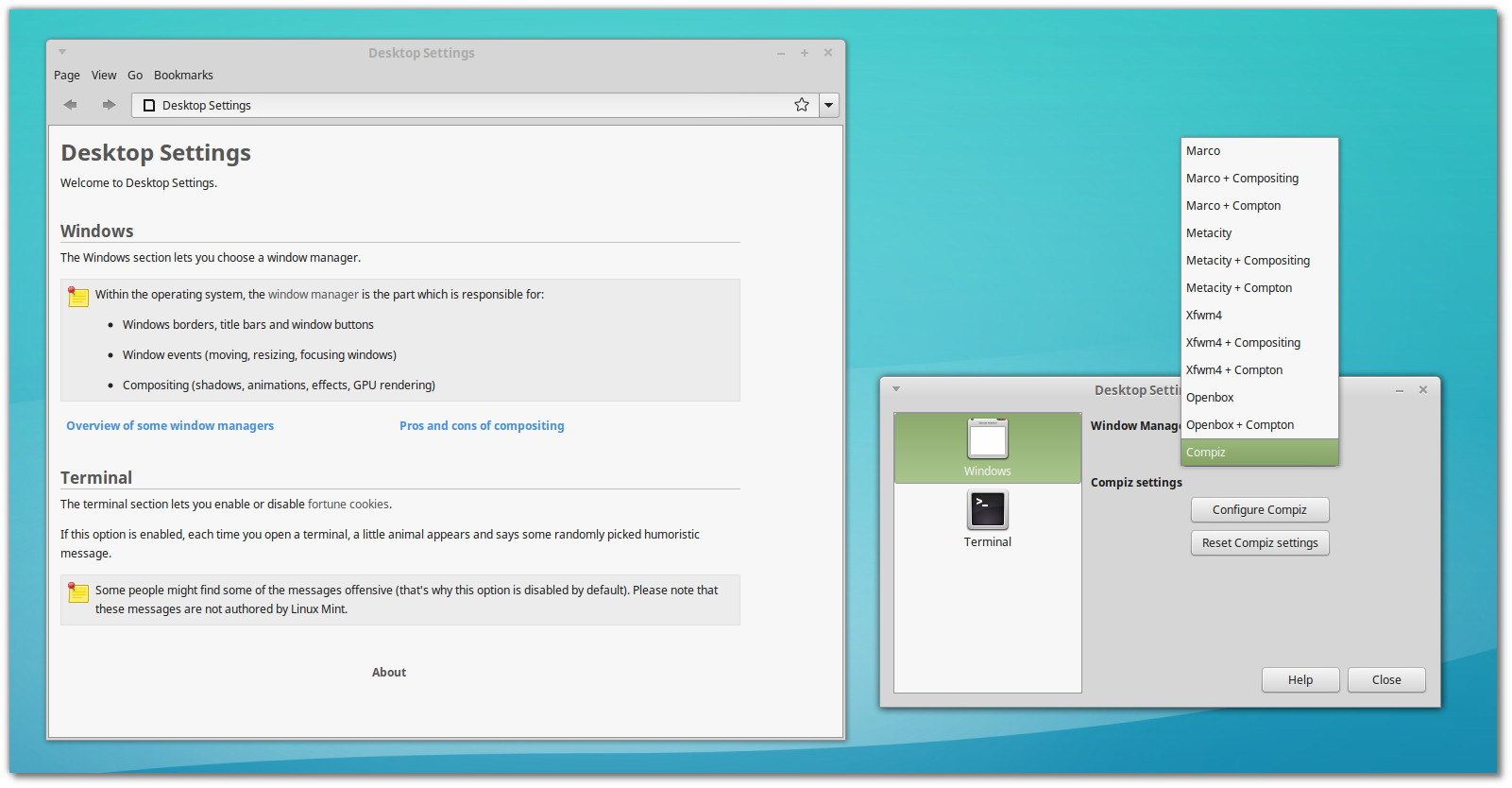Next release of Linux Mint, tentatively scheduled for November / December 2015, will contain a major improvement that will allow users to easily switch between window managers (such as Compiz or Compton) via a graphical tool, without the need of logging out.
The new feature, which is designated particularly for Xfce and MATE desktop environments, will let the user not only enjoy the flexibility of easily switching a WM (Window Manager) according to the user needs. I.e lighter WM for faster speed etc.
But it will also include a variety of desktop effects to go along with the WMs.
So for instance, if you prefer your desktop to be more robust with cool effects such as ‘wobbly windows’ for example, you could simply open the Desktop Settings graphical tool and select Compiz from the list of WMs.
Of course, with the new feature, there may also arise a few more user needs such as detecting which WM is running or restore the WM back to default.
Fortunately, this has also been taken care of by the Mint team which added two new commands to “detect” and “recover” the WM (respectively): wm-detect, wm-recovery.
Source: Mint