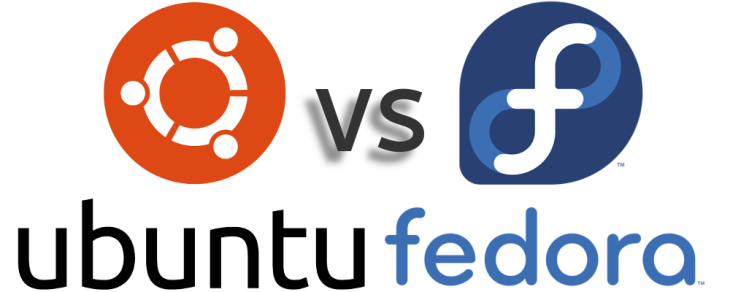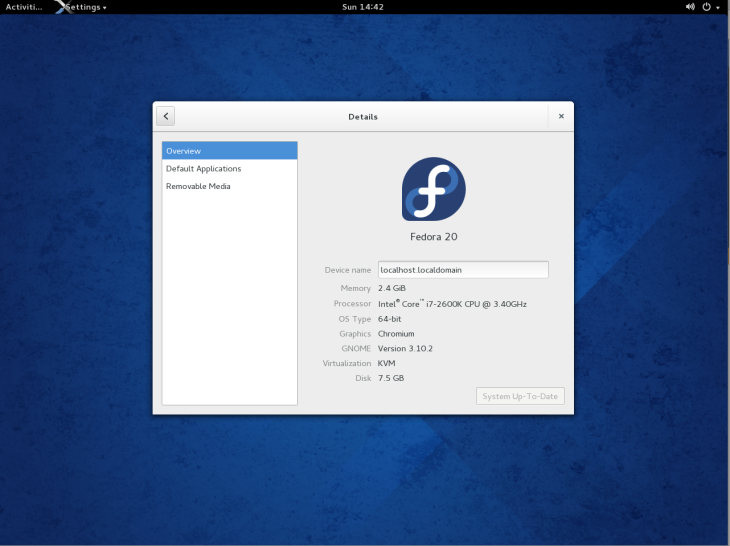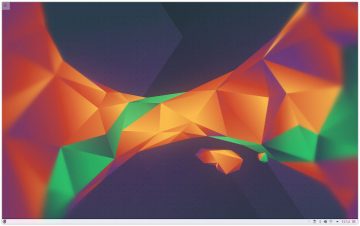Not quite, many times this is not the case. As you are about to find-out, there can be much difference between one distro to the other, made by adding or subtracting code or by the use of different software combinations. This I’ll be trying to cover in the following series of articles, starting with:
Ubuntu VS Fedora
So let’s dive straight into it, starting with mentioning some technical + background details, then on, to a comparison chart where we’ll review each distro strong and weak points, and eventually close up with a short summary, declaring which is the all-round best.
Ubuntu
Initially released on October 2004, backed by Canonical Ltd, Ubuntu is based off of Debian-GNU/Linux and has the largest packages repository among all Linux distros. To install packages, Ubuntu has developed a friendly GUI package manager called Ubuntu Software Center (USC), which is built on top of Debian’s APT (Advanced Packaging Tool) as its back-end layer.
Other unique features Ubuntu has in its sleeve are:
- Unity – a shell interface built on top of the GNOME desktop environment (check out best GNOME distro).
- Upstart – an event-based init daemon, which handles starting, stopping and supervising of tasks and services during boot, shutdown and while the system is running, respectively.
- Ubuntu One – a cloud service which allow users to store data (up to 5 GB for free) within the cloud and to log onto many Canonical-owned websites.
- LTS – new Ubuntu versions are released every 6 months, however, the LTS (Long Term Support) versions, are released every 2 years, and are supported for 5 years.
- Ubiquity – Ubuntu’s installer.
Ubuntu purports to be a “very user-friendly” distro, thus most users would probably won’t find themselves getting anywhere near the command line when using it, unlike many other Linux distros.
Fedora
Initially released on November 2003, owned by Red Hat, Fedora’s mission is to “lead the advancement of free and open source software and content as a collaborative community”, thus, it is one of the most ‘bleeding edge‘ distros there is (as much as a non-rolling release OS can be).
Noteworthy features:
- RPM-based – using Red Hat Package Manager as its default back-end layer, while front-end make use of GNOME’s ‘Software’ as its GUI.
- GNOME 3 – is the default D.E.
- Systemd – Fedora’s system management daemon, designed exclusively for the Linux kernel API.
- SELinux (Security-Enhanced Linux) – a feature that implements a variety of security policies.
- Free and open source advocate – Fedora ships with only free and open-source licensed softwares, thus, no proprietary apps/drivers can installed by default.
- Anaconda – Fedora’s installer.
Fedora’s releases has a relatively short life cycle – the maintenance period is only 13 months: there are 6 months between releases, and version X is supported only until 1 month after version X+2.
(for a thorough review, check out: Fedora 20 Review)
Comparison chart
| Criteria | Ubuntu | Fedora |
| Ease of installation | |
|
| Performance | |
|
| Package selection | |
|
| Stability | ||
| New software | |
|
| Aesthetics | |
|
| Security | |
|
| Works ‘out of the box’ | |
|
| Overall | 4/8 | 4/8 |
Summary
The comparison above has shown that both Ubuntu and Fedora are outstanding, unique distros, with each has its own field of expertise. Despite all their differences, both distros came pretty close to each other when measuring their strong and weak points in an overall manner, thus, leaving the decision of which one is the best in the hands of the individual user and his/her preferences.
As a guideline, I’d suggests the deliberating user to decide first, which of these criteria are more important to you and then weigh your decision upon these priorities.
In case you have anything you’d like to add, feel free to do so via the comments below.
Cheers