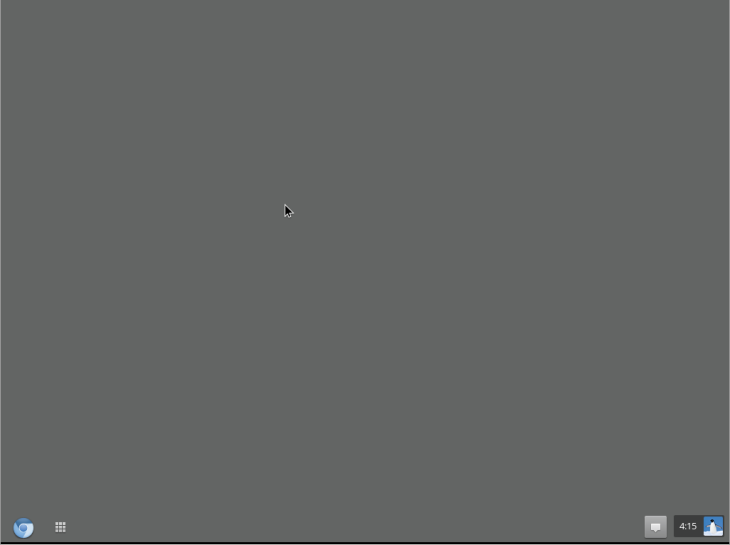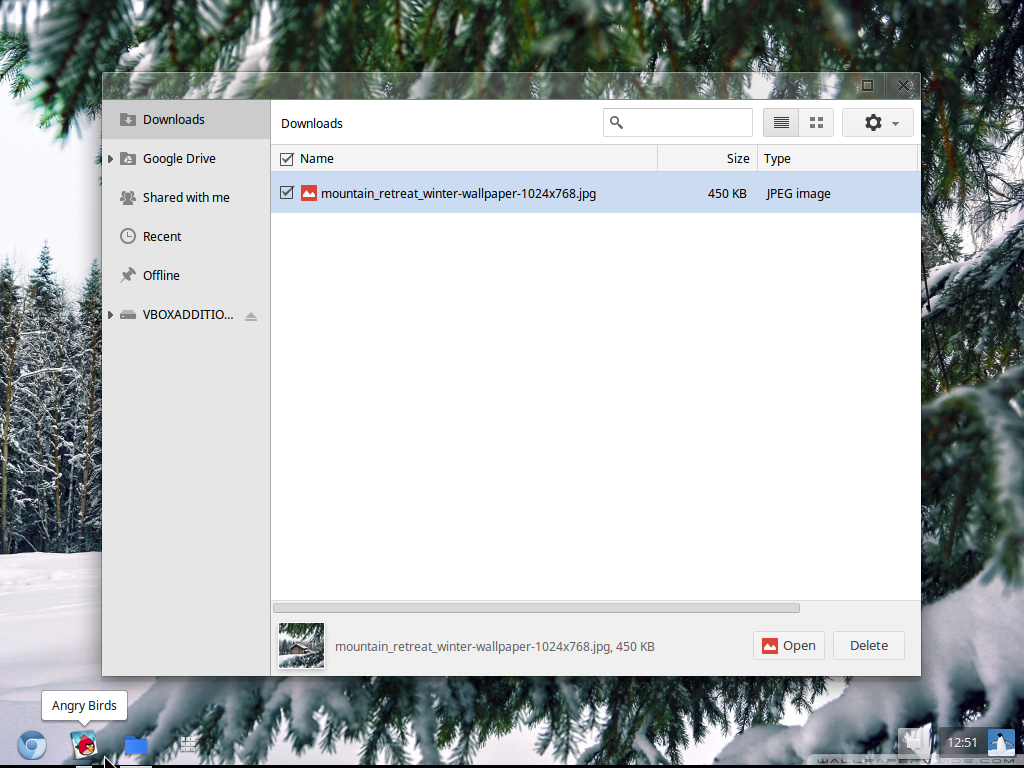Although it’s been a while (8 months) since Hexxeh has released a new build into the air, his last builds are still largely overlapping with current look and feel of Google Chrome OS. Now, if you are unfamiliar with Chrome OS at all, check out the following wikipedia link to have a clue of what we’re talking about.
First impression
When you first boot into your freshly installed Chromium OS, you’ll be prompted to log in as guest or by using a Google account, then you are probably going to notice that the OS itself is very (very) minimalistic, in my case it was so minimalistic that it didn’t even came with a desktop background image as default (image below) XD, but that’s probably because it’s a non official build or perhaps due to some kind of a bug.
By examining the icons you see on your desktop screen you’ll find that there are: Internet browser, application menu, notification app and the last one on the far right is used for (besides showing the time) session management such as log-in/out, shut down, change different settings etc… Yes, it wouldn’t be far off to say that Chromium isn’t exactly your conventional day to day operating system, but actually that’s what it’s all about, what makes Chromium unique is that it’s an OS generally optimized for Internet usage and heavily relying upon it too.
What can it do?
After getting over the initial shock of how minimalistic Chromium is, you’ll want to start looking for the capabilities it grants you, and unfortunately, as of current, that is not much. Since Chromium is solely focused on being a ‘next generation’ type of OS, the expectation from the user is – to do everything you need by using web applications. The upside of this notion is that you can, for instance, play “angry birds” straight from your desktop or use “Google docs” as if it was part of your native office suit, however, the drawbacks are, that non web applications are almost non-existent for it, and also it’s much harder to keep your privacy when you’re mostly relying on Internet connection to have something done.
Another feature worth mentioning about Chrome/ium OS is that it comes with its own file-manager as default, that is the Files app, which unlike regular other file managers, such as, Explorer, Finder, Nautilus etc.., this one is capable of also being a media viewer, e.g. if you like to see photos slide-show or watch a video – there is no third party app required for that, “Files” will turn itself into a media player, automatically by clicking a file, when you’ll need it to.
Aside from that, being based on Linux kernel and using Portage as a package manager, Chrome/ium OS is a highly modular and flexible operating system, it can boot up your desktop in no more than 8 seconds, and make the programs you have stored on your computer be tailored specifically to your own hardware (assuming you use portage to install programs).
All in All
Basically that’s about every noteworthy feature there is to review about Chromium OS, to sum it up, it’s a minimal OS, optimized for web browsing and not much beyond that. Keep in mind that unlike Microsoft Windows or Mac OS X which already exists for more than a decade or so, Chromium is only a few years old and still has much development ahead of it, but don’t worry I’m pretty sure Google has the needed resources for doing so, don’t you?