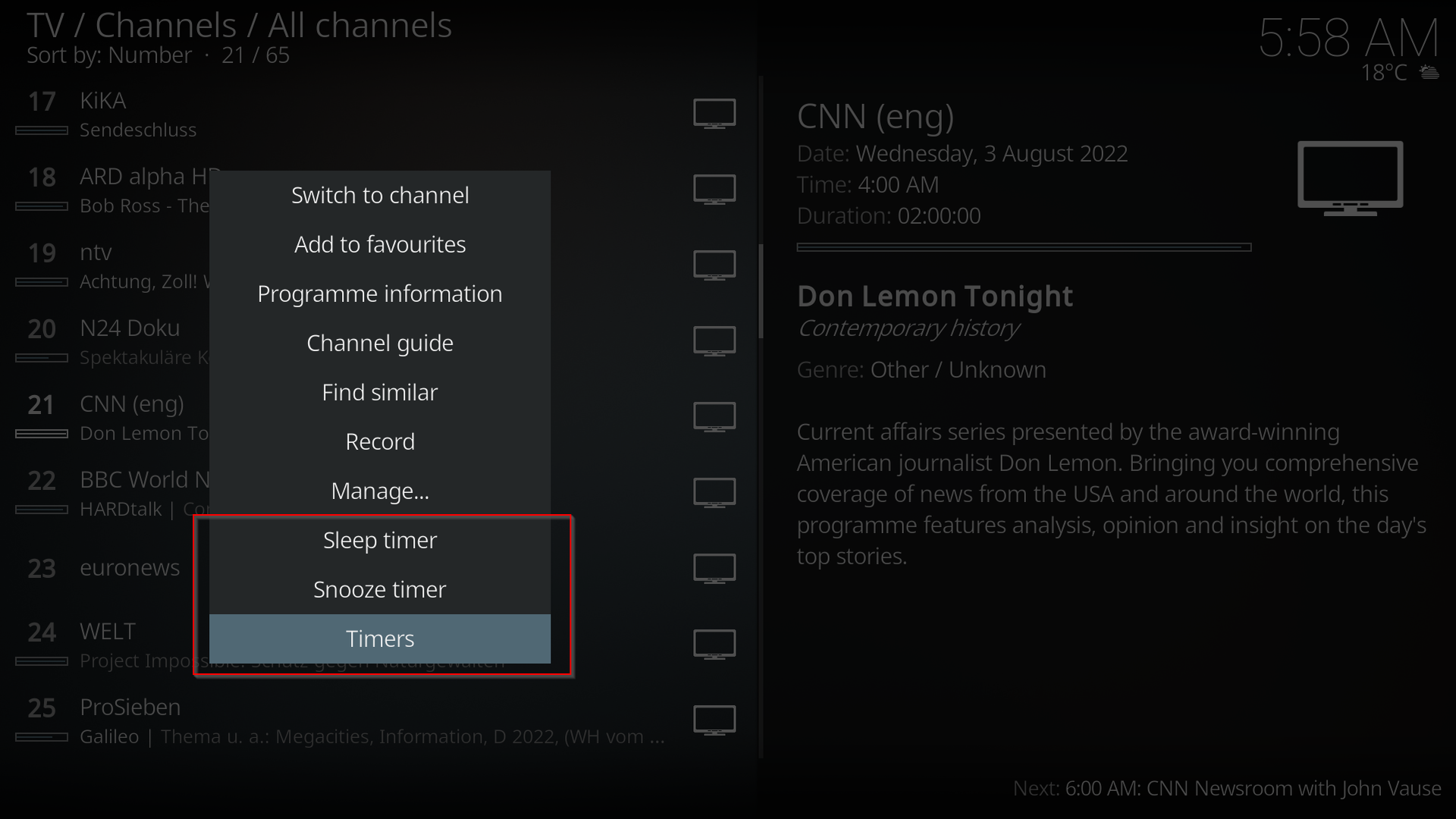Timers
Description
A powerful timer addon with the following features * Unlimited timer slots. All of them can be quickly set up by using context menu * single-click-setup for sleep and doze timers * Timers can play any resource that it available in KODI, e.g. music folders, video files, TV/radio programs, slideshows, resources from 3rd party plugins, e.g. Zattoo channels. * Timers can be set from TV / Radio EPG, One-click-setup from epg (Quick Timer) * Different schedule modes: once, everyday, Mon-Fri, Fri-Sat, Sat-Sun, Sun-Thu, Mon-Thu, specific weekday and many more * Date change is supported, e.g. from 23:30 (p.m.) until 1:30 (a.m.) * Shuffle, repeat, 2 end modes, i.e. duration or specific time * Smart shuffle mode for slideshows that tries to find folder that fits into timeframe randomly * Actions related to media: start media and stop at end, just start media, start media at end, stop media immediately, stop media at end, power down system * Linear fading in timer period: fade-in, fade-out, no fading. Min and max volume can be set for each timer * Custom label for timer * After KODI startup timers, that are in period, start retroactively although KODI was not running at start time. Fading volume is calculated correctly. * Feature in order to prevent that display is turned off if KODI idles but is not in full screen mode * MS Windows only: Feature in order to prevent that Windows displays lock screen if KODI idles
News
v4.0.0 (2024-08-31) - New Feature: programming timers with full date (not only day within upcoming 7 days, feature request #34) - Improved stop behavior of overlapping media timers acc. its priority - Bugfix / Workaround: [Kodi v21] Settings dialog is broken, issue #43 - Bugfix: [Kodi v21] Addon can't play PVR items anymore, issue #42 v3.9.3 (2024-08-02) - Bugfix: Fixed that 'running-high-prio-fading-only-timer' prevents starting other media timers within its period v3.9.2 (2024-07-21) - Bugfix: The repeat flag in Timer Addon doesn't work, issue #39 v3.9.1 (2024-06-30) - Bugfix: Prevent exception after changing already running non-fading-timer to fading-timer v3.9.0 (2023-11-11) - Add new system action 'restart Kodi' - Add new extra feature to prevent display off when audio is playing - Bugfix: Prevent exception in fader context v3.8.0 (2023-08-06) - Context menu quicktimer: Added dialog if item is already scheduled and ask to replace or delete v3.7.0 (2023-06-30) - If you stop explicitly playback while a start-stop-timer is running there won't be another stop action anymore when this timer runs out. - Added workaround that streamed video (probably mpeg-dash) immediately stops after timer has started (only happened if 'seek to correct time if timer starts belatedly' is activated) Complete changelog see https://github.com/Heckie75/kodi-addon-timers
How To Install
Direct installation
Via Repository
Via Directory
- Download the addon.
- Open up Kodi and navigate into Add-ons.

- Click the open box icon (above the side-menu).

- Select Install from zip file.
- If this is the first addon you install, Kodi will warn you about installing addons from "unknown sources" for security reasons - it's your call.
- In any case, Kodi will warn you, you may not get auto-updates for this addon.
- Navigate into the location where you've downloaded the addon to and select it to Install.
For a full installation guide please click here.
Additional Information
| Updated: | September 18, 2024 |
In Repositories: |
|
| Platform: | all |
Alternative Sources: | Download 1Download 2Download 3Download 4Download 5 |
| License: | MIT |
Depends On: |