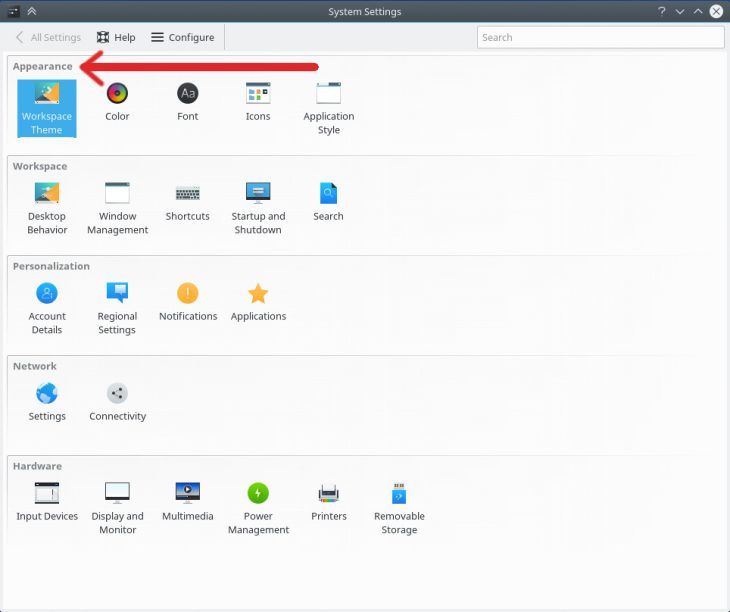Most of you are probably familiar with Arc’s GTK version which is one of the most beautiful and popular themes in Linux realm.
Being highly popular among Linux users as it is, someone has decided to port the phenomenal theme to the KDE side of the fence so that more users could enjoy it.
Apparently, that someone is the Papirus icon pack developers team which also made sure that their icon pack would match Arc KDE theme so you’ll have a more consistent and beautiful experience.
As you can see (images above and below), Arc KDE currently comes in either dark or bright flavors and following is how you install it:
Install Arc KDE
To install Arc for a specific user open up the Terminal and issue the following command:
$: wget -qO- https://raw.githubusercontent.com/PapirusDevelopmentTeam/arc-kde/master/install-arc-kde-home.sh | sh
To install Arc globally, that is, to make it available for both root user and others use the following command line:
$: wget -qO- https://raw.githubusercontent.com/PapirusDevelopmentTeam/arc-kde/master/install-arc-kde-root.sh | sh
After the installation completes, open up the “System Settings” tool and enable Arc theme in all the categories found under Appearance title where you want Arc theme to apply. Hint: Arc and the Papirus icon theme which installs along with it are found inside all the categories but the “Font” category.
By default the Arc KDE installation includes:
- Kvantum Themes
- Aurorae Window Decorations
- Plasma Desktop Themes
- Look & Feel Settings
- Color Schemes
- Konversation Themes
- Yakuake Skins
- Wallpapers
- Extra Tools
If at a certain point later in time you’ll want to remove Arc, issue the following:
$: wget -qO- https://raw.githubusercontent.com/PapirusDevelopmentTeam/arc-kde/master/remove-arc-kde.sh | sh
If you like Arc KDE theme and wish to donate the project, check out its GitHub page for more information.