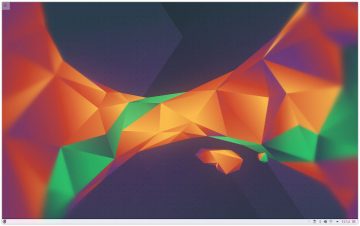Created for Manjaro Linux, Maia theme has all the components needed to change your KDE desktop appearance, including: color scheme, icons, Plasma theme, sddm (login-screen) theme and an exclusive wallpaper.
But you don’t have to install Manjaro in order to enjoy Maia’s beauty. For example, the image you see above is a screenshot taken from my Gentoo.
So how can you install Maia? Easy, follow the steps below.
How To Install & Activate Maia Theme
You may download Maia from GitHub using your Web browser, or, you may use git tool (if you have it installed) through Terminal:
$: git clone https://github.com/manjaro/artwork-maia
Once you’ve got it on your computer, extract the file if it’s zipped and issue the following commands in Terminal in order to install it:
$: cd /PATH/TO/artwork-maia
$: mkdir build && cd build
$: cmake ..
$: make
Before completing the installation, if you’re like me and prefer to know where are all the files of a new package goes to, in case you’ll want to uninstall it in the future – unfortunately, most Linux packages nowadays only comes with installation instructions but no un-installation ones – then take a moment to review your /usr/local/share folder as this is where Maia installs to by default.
Now enter superuser mode and complete the installation:
$: su
#: make install
To activate the theme, open KDE’s System Settings and under Appearance click Workspace Theme -> select Maia from the Look And Feel screen.
Go back to All Settings and select Icons, again, from under Appearance category. Select Maia from Icons options.
Lastly, right-click on a blank space on your desktop -> Configure Desktop -> choose the appropriate wallpaper size from the files inside:
/usr/local/share/wallpapers/Maia/contents/images/
Logout and back in for changes to take effect.
A Bit About The Theme
The word Manjaro is probably a short for Kilimanjaro which is the highest mountain in Africa. As such, it’s no surprise that the dominant color of the theme is Mountain Meadow color, or a variant of it.
The icons in Maia are a combination based on Breeze and Super Flat Remix icon packs.
An interpretation of the name Manjaro denotes the following meaning:
Manjaro is a Swahili word meaning “I can’t configure Arch.”[1] ;)