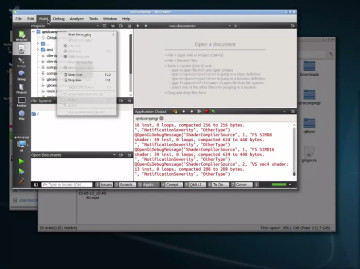Yarock is a modern looking music player, packed with features, that doesn’t depend on any specific desktop environment.
According to its author, Yarock is ‘designed to provide an easy and pretty music collection browser based on cover art’ view.
It is designed exclusively for the Linux platform and carries with it plenty of features you might look for in a music player. Following is a list of the most noteworthy ones:
Yarock Features
- Browse your local music collection based on cover art
- Easy search and filter music collection
- Manage favorites item (album, artist)
- Play music directly from collection or playqueue
- Simple Playqueue
- Smart playlist generator
- Supports mp3, Ogg, Vorbis, flac music files (depending on phonon backend)
- Support load/save playlist file (m3u, pls, xspf)
- Play radio stream (tunin, shoutcast, dirble, …)
- Mp3Gain tag support for volume normalization
- Cover art download
- Last Fm scrobbler
- Command line interface, Mpris interface
- Clean and simple user interface
- No GNOME, KDE or other DE dependencies
Yarock itself is built using Qt technology and is relying upon Phonon multimedia framework as its engine (can also use VLC instead, see below).
In addition, the player is also configurable by an easy to use settings menu and can inherit the color scheme of the desktop (tested on KDE) so it blends right in with the rest of the apps.
Although the player is by no means new, it seems as though it doesn’t enjoys the popularity and recognition such a player should get, perhaps due to lack of public exposure. Hopefully that is about to change.
Install Yarock
Yarock can be installed directly from source using the steps I’ll mention below, Arch users should find it available out-of-the-box inside AUR.
Install from source:
* Dependancies : libqt4-dev, libphonon-dev, libtag1-dev
Download the file via the link below ↴ then extract it.
Open a Terminal and issue the following commands:
cmake ..
make
make install (as root)
* To build without phonon and only vlc (through vlc library) use the below line instead of the corresponding one above: