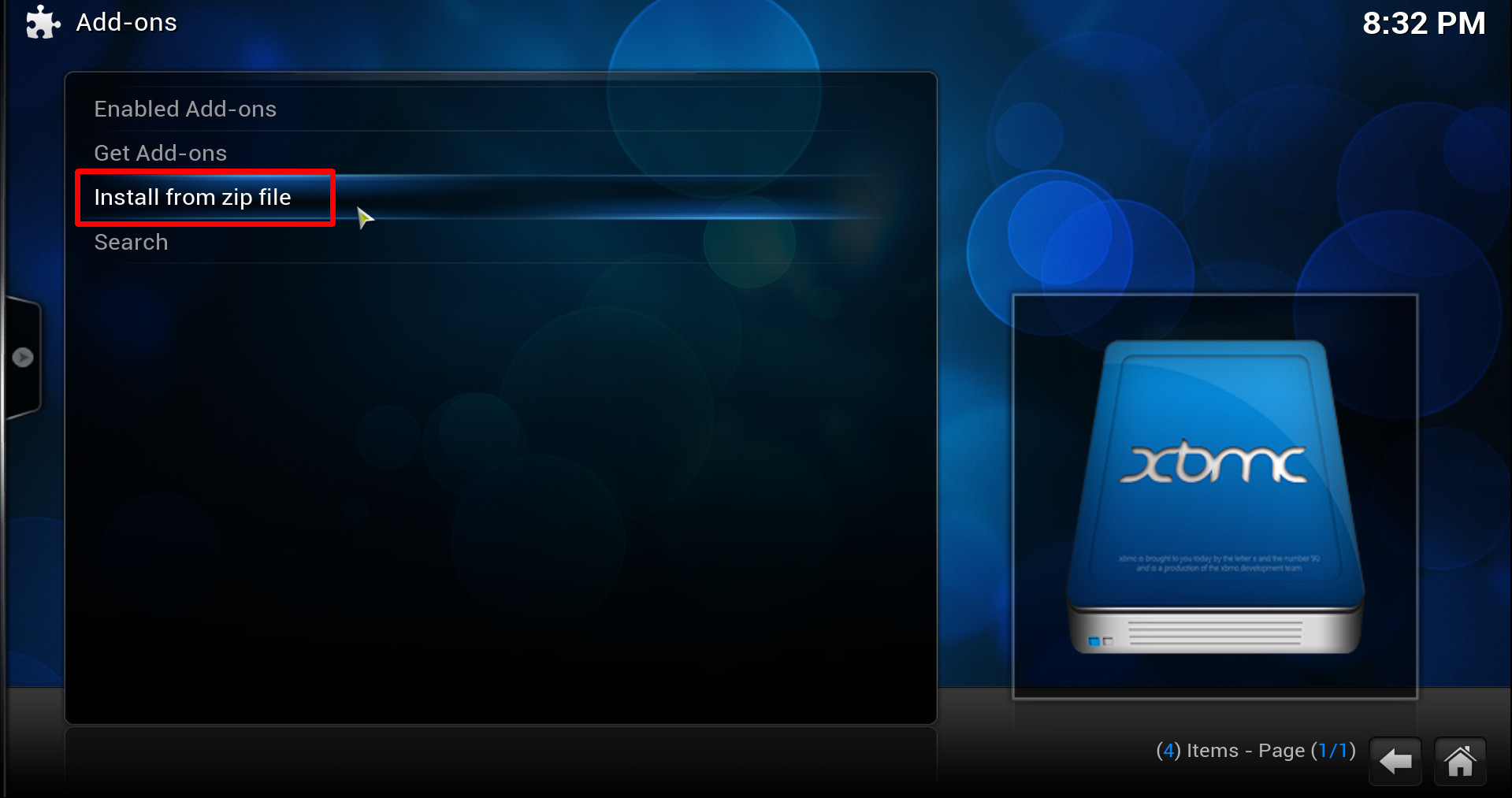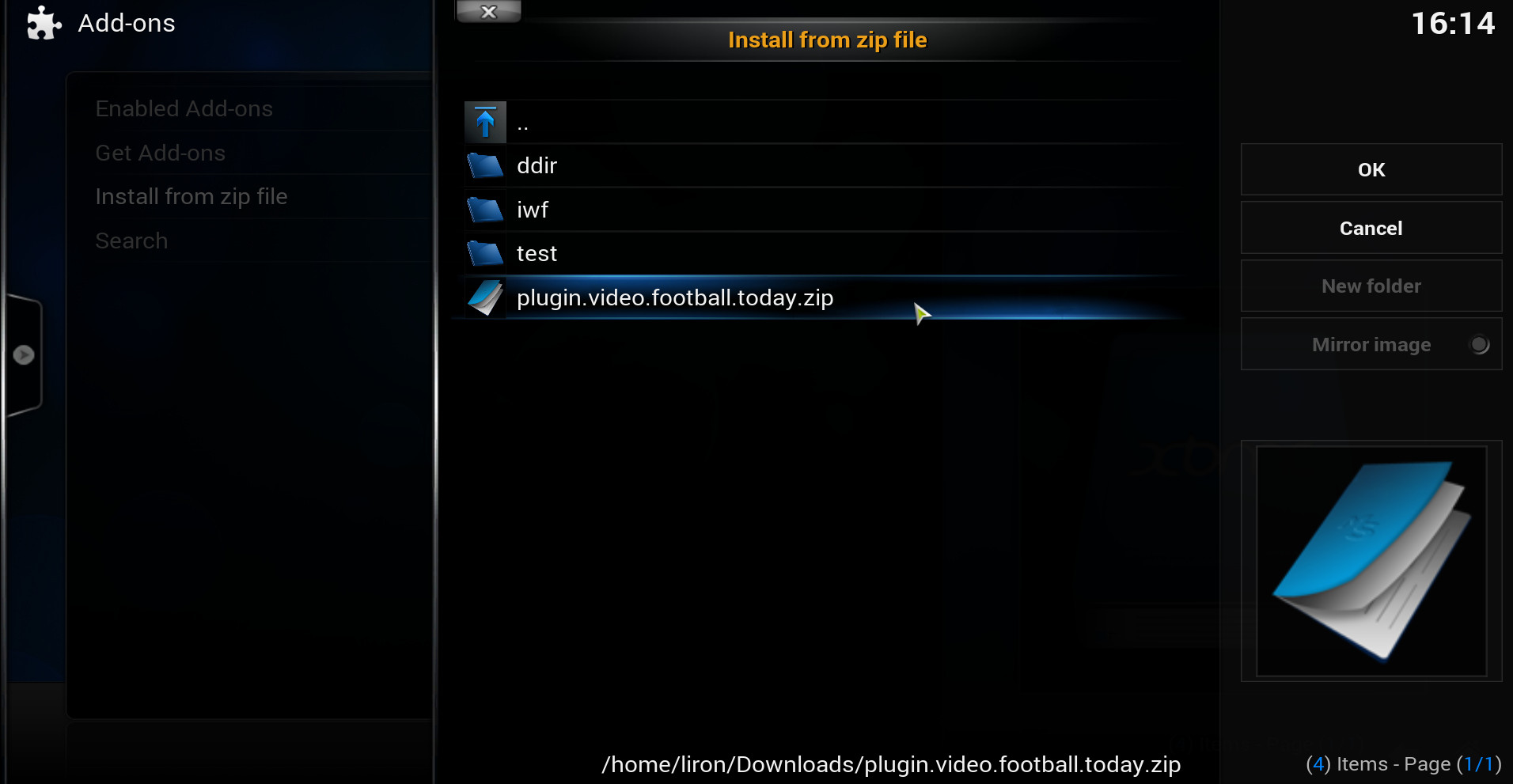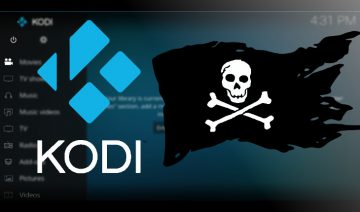As a supplementary addon for the famous SportsDevil – which lets you watch live streams of sports whenever they are available, Football Today will make your Kodi experience as a sports enthusiast (and football fan in particular) a complete one.
As always, we will focus on two different methods to install the third-party addon which isn’t automatically available on Kodi.
Install Football Today Directly (mostly suitable for PCs)
1. To install Football Today directly on your Kodi (i.e. not via a repository), start by downloading the file by clicking the button at the bottom of the post ↴ .
Important! some web browsers, such as Apple’s Safari for example, may require you to right-click the link and then select “save as” from the menu list, otherwise the browser might download and extract the file for you, effectively rendering it non-installable.
2. Launch Kodi and navigate into System >> Settings >> Add-ons >> Install from zip file.
3. Navigate into the location where you’ve downloaded Football Today zip file and click on it to install!
That’s it! only three simple steps. :)