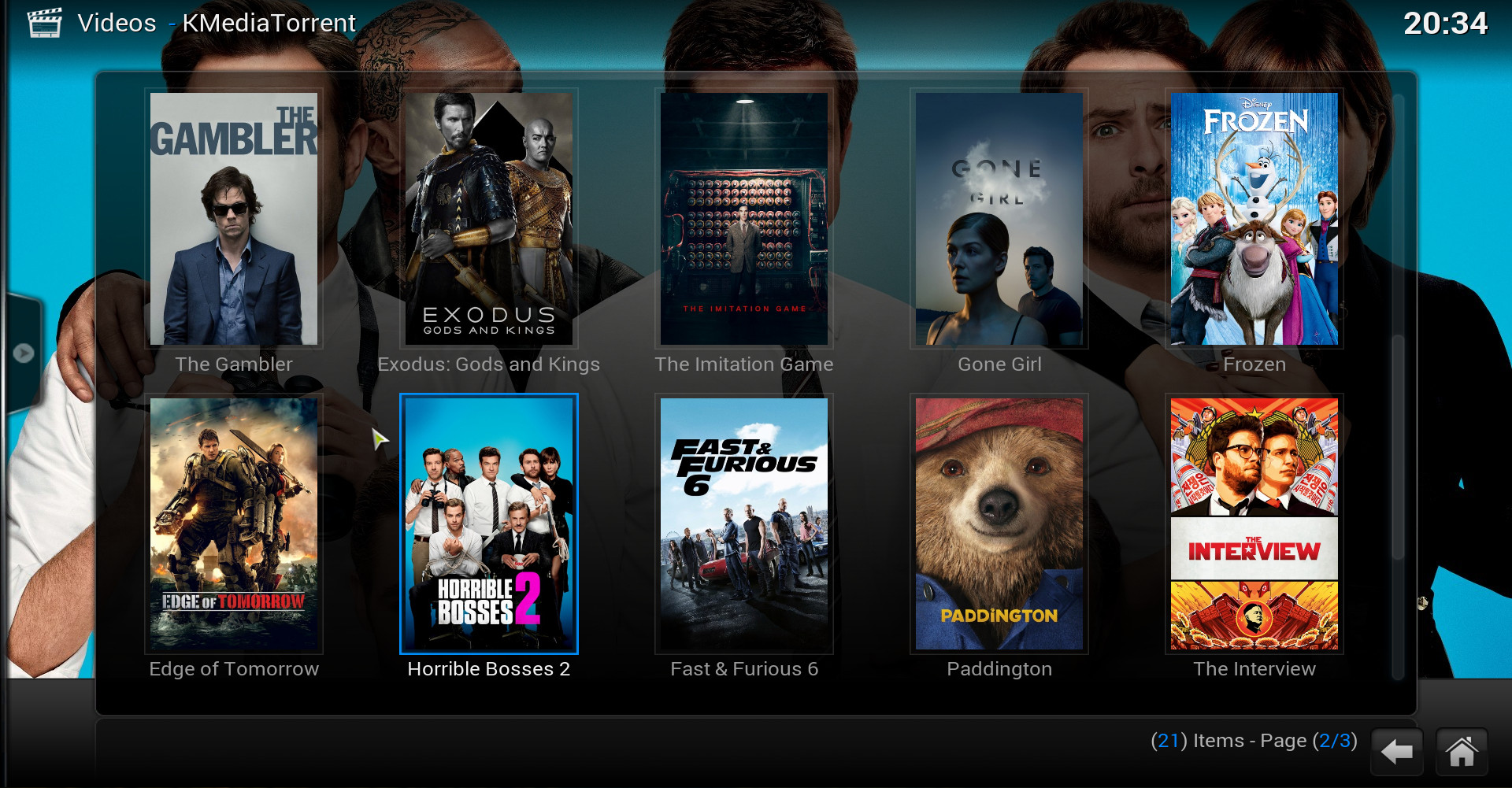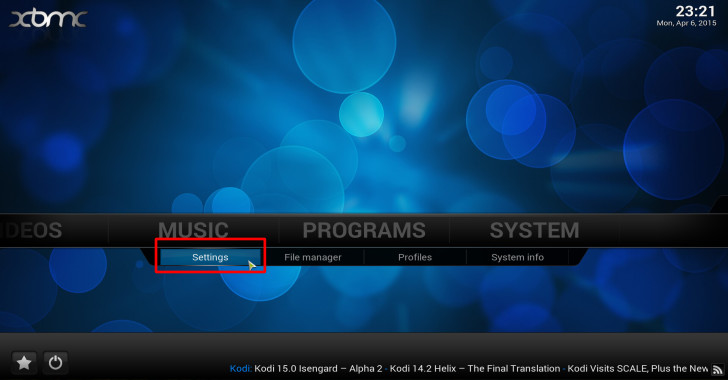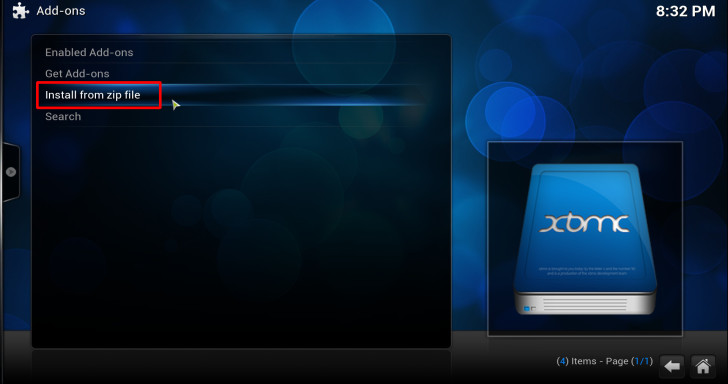Finally, the addon we’ve all been waiting for has arrived, a lively developed and working fork of XBMCtorrent named KMediaTorrent is here to save the day.
As you already know, XBMCtorrent has ceased being developed lately and its developer moved on to another project.
Since that happened, bugs have began to accumulate in XBMCtorrent and the need for a replacement addon or some bugfixes started to gain momentum.
Thus, in previous posts I had presented you with alternatives such as XBMCtorrent fork called “Stream” (which unfortunately isn’t seeing much activity lately), and even suggested a few bugfixes myself.
However, neither of which is as good as the following solution – use KMediaTorrent!
Why KMediaTorrent?
The first reason for why you should use KMediaTorrent is the pretty obvious one: it’s working and it’s being actively developed as we speak. [I just spoke with the developer (offered a bugfix) prior to writing this]
The second reason would be that KMediaTorrent isn’t just a mere copy of XBMCtorrent but it’s also distinguished from it by having a few extra features and a more simple design too.
Downloading entire files instead of just streaming them, is one example of the extra features KMediaTorrent brings to the table.
Lastly, I’d like to emphasize an advantage I believe KMediaTorrent has over other addons such as Icefilms or 1Channel for instance;
It is torrent based! which means, you aren’t relying upon single server to deal with overloads whenever they occur.
Furthermore, by using torrents you’re not only using one of the fastest protocols the Internet has to offer but you’re also actively contributing to the sharing by becoming a temporarily “seeder” whenever you watch a video.
So, with all these plenty of reasons in mind, let’s now look at the how exactly can you use KMediaTorrent?
How to install KMediaTorrent?
Installing KMediaTorrent is as simple as installing any other 3rd party addon you would install on Kodi.
Of course, having Kodi installed first is a prerequisite for the rest of the procedure. So, in case you haven’t, Kodi is available to install from here.
Now, grab the latest version of KMediaTorrent available here:
Open Kodi and go to System >> Settings >> Add-ons >> Install from zip file, navigate into the folder where you’ve downloaded the zip (through the right pane menu) and select it to install.
That’s it. To start using KMediaTorrent, simply navigate into VIDEOS >> Video Add-ons from the home screen, there you’ll see it waiting for you to explore its contents.