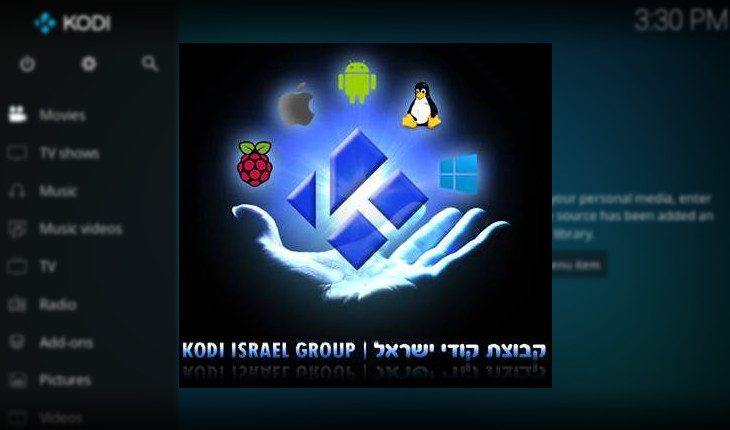The overwhelming majority of addons and repositories contained by Kodil are fitted to the global audience who understands the English language. Furthermore, Kodil appears to be quite reliable especially in times upon which other repositories may suffer occasional outages due to various reasons.
Kodil was created and maintained by kodisrael.
How To Install Kodil
In order to install Kodil you basically have 2 options:
- Download and install directly from source (AKA install via zip file).
- Install via another third-party Kodi repository.
I. Install Kodil Via Zip File
1. Download Kodi zip file from here:
2. Open up Kodi, and navigate into Add-ons (select it from the main menu in the home-screen).
3. Click on the opened box icon to the top left of the side-menu and then select Install from zip file.
4. Navigate to the location on your device where you’ve downloaded Kodil zip file, select it to Install.
II. Install Kodil Via Another Repository
While there may be more than one third-party repository that hosts Kodil among its content, in this article however, we will focus on one of the most popular third-party repositories out there today.
The following assumes you have SuperRepo repository installed. If you haven’t installed SuperRepo yet, here’s an article to guide you through the process.
1. Open up Kodi, and navigate into Add-ons (select it from the main menu in the home-screen).
2. Click on the opened box icon to the top left of the side-menu and then select Install from repository.
3. Select SuperRepo repository > Add-on repository and scroll down until you reach Kodil Repository > select it and click Install.