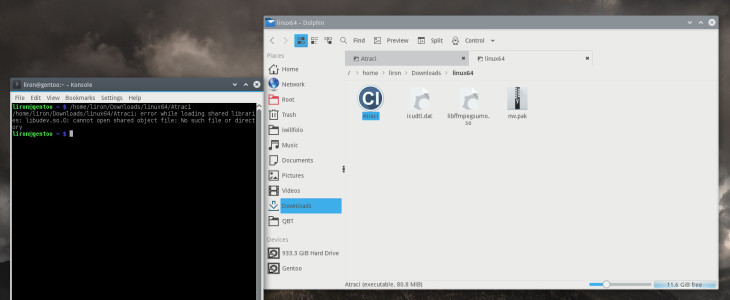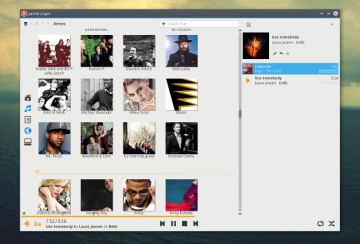Some of you have already heard of Atraci, since the app has received a lot of buzz lately, if you’re already familiar with the app and just looking for the 64-bit fix – scroll down to the bottom of page and you’ll find it.
However in case you haven’t heard about Atraci yet, here’s a quick rundown for you:
Atraci Rundown
Atraci is yet another Node.js based program (just like Popcorn-Time for example) which utilizes Internet technology to empower the local desktop.
If just until recent you were used to either browse the Internet for songs you like or open a local app and listen to songs stored on your local system, then perhaps it’s about time you’ll have the benefit of both, i.e. open a local app and play songs from the Internet.
Atraci lets you listen to over 60 million songs located on YouTube, and it requires no sign up, displays no ads and according to its authors is 100% safe.
How does it works?
Atraci uses iTunes, Last.fm and SoundCloud to display songs information – cover, title and artist, and it uses Youtube to stream the highest quality video stream available.
This means no torrents, no downloads and according to Atraci it’s also, completely decentralized and legal! So you shouldn’t worry about running it on your system.
Author’s Experience
In my experience the app works pretty smooth and looks quite nice, though it does kind of reminds me of Popcorn-Time app, especially when using the dark theme option (see image above).
All in all the app does what it purports to be doing with the exception of one thing and that’s the video streaming capability you see emphasized above.
When I’m playing a song that also carries a video stream with it, the small, square window to the left of the app is stuck on a single frame and doesn’t move, when double clicking to maximize that inner-window, the video frames start playing for about a second and then stops all over again.
Now if this app was suppose to be a video streaming app, this could’ve made me very dissatisfied with it, however that’s not the case and as for a music streaming tool, it does what you basically expects – allow you to listen to songs.
Download & Install
Atraci is currently available for the following platforms: Windows, Mac and Linux, whilst Android and iOS versions are both on their way says the Atraci team.
To download the version appropriate for your machine, simply click the button below and you’ll be redirected to its downloading page.
64-bit Installation Fix
In the event your machine is a 64-bit and upon downloading and launching Atraci nothing happens, you might want to apply a simple fix, similar to the one used for the PT app when needed.
To make sure your app suffers from the same issue that this fix is here to heal, simply open a Terminal and drag the app into it, press Enter.
If you see an error that refers to libudev.so.0:, then the fix should rid you of the that issue.
To apply the fix, copy paste the following into your Terminal:
sed -i ‘s/x75x64x65x76x2Ex73x6Fx2Ex30/x75x64x65x76x2Ex73x6Fx2Ex31/g’ Atraci
For more information and / or bug reporting please refer to the app Github page.