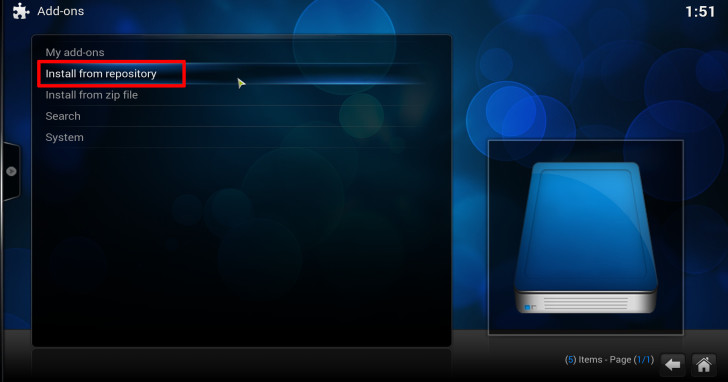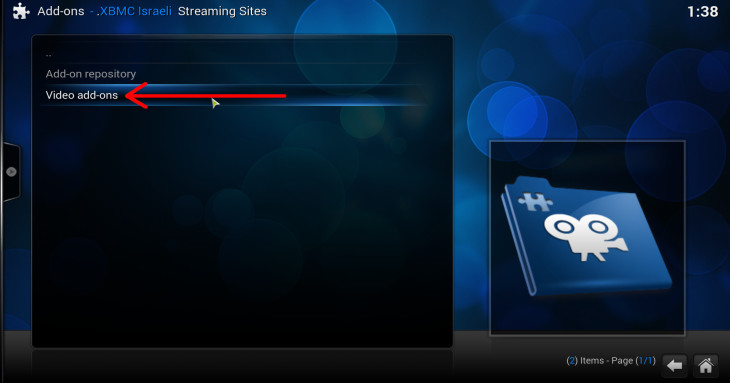If you’re looking to extend Kodi features beyond the basics it comes with, you might want to check out “Entertainment Repo” by @MrEntertainRepo.
The repository includes video add-ons as well as music ones, it has contents for kids, adults and family.
Some of the add-ons included are: Yifyrelease, Kid’s Movies, HevcBluray (currently disabled), ReleaseBB, etc…
Whilst most video add-ons section credit Mr Entertainment as their author, the music add-ons section seems to be dominated by another author, namely, TheYid which also appears to be the author behind another addon for adults.
In order to install the repository select either one of the following methods:
Install Using A File Browser (quick)
1. Start by downloading the zip file.
2. Next launch Kodi and navigate into System >> Add-ons >> Install from zip file.
3. Navigate into the location where you’ve downloaded the zip file and click on it to install!
4. After you’ve installed the repository, go back and this time select Install from repository > Entertainment Repo > Video add-ons > select whichever addon you like to install.