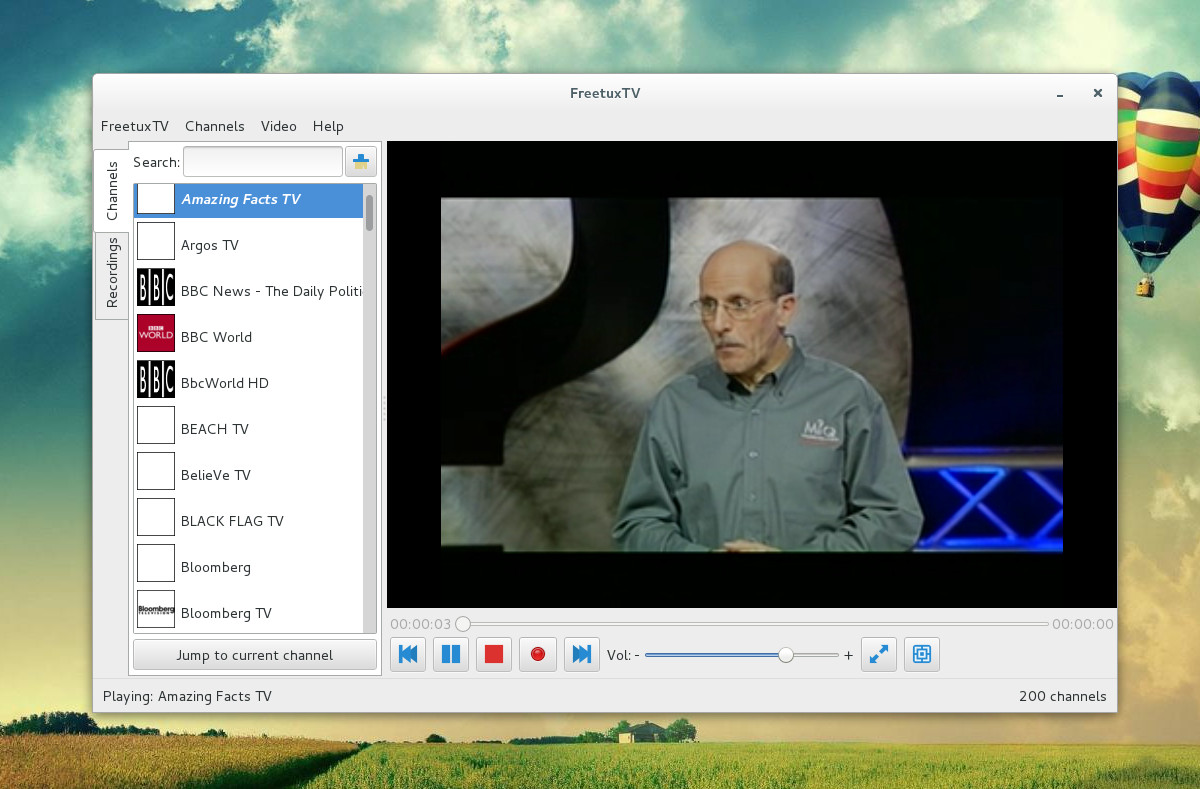Recently on iWillFolo, there were plenty of articles suggesting ways to watch movies or TV-shows via live stream, i.e. without the need to download them first. However, this is the first one to actually talk about how you can watch live TV.
What is FreetuxTV?
FreetuxTV is a project that aims to create a WebTV player, working on the Linux platform. It can be used to watch WebTV and Web Radio in many languages. The GUI is developed in GTK2+ and is using the VLC engine to display the channels.
The project was started by French developers (thus, don’t be surprised to find it extremely supportive of that language), and as said above, it uses VLC decoding mechanism as its backend.
This means that all the channels offered by the project can also be watched on your VLC player, assuming yours has the appropriate “use flags” compiled in it.
Key features
The things that makes FreetuxTV stand out above other players in the field, are the facts that it comes pre-configured with all the available channels you might want to watch, plus, it also has a free database sorted by user language / country.
So, even if you don’t have FreetuxTV – the app – installed on your machine, you can still pick a URL from the database and use another program, such as your browser, to watch those channels.
How to install
To install FreetuxTV just search and install it as you would do with any other app offered by your distro.
In case it’s not available on your favorite package manager, there’s also instructions of how to install it on certain distros. Furthermore, you can also download and install it from source.
Instructions on how to install / deinstall from source-code are included in the README file inside the download-able tar.
Check it out, and have fun!