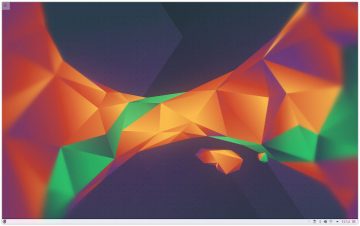If you’re running your Linux on top of an Intel based hardware, particularly graphics hardware, you’ll probably be thrilled to learn that a new version of its graphics installer has been released.
The new 1.0.8 release allows you to stay current with the latest enhancements, optimizations, and fixes to the Intel Graphics Stack, thus ensuring the best user experience with your Intel graphics hardware.
This release is primarily targeted at Ubuntu 14.10 and Fedora 21 (derivatives may also be compatible), if you run an older version of the aforementioned please note that the use of this graphics installer is discouraged by Intel.
One thing you might want to take into account before installing though is that there’s a known bug with the latest version of mplayer when playing vaapi reliant video streams.
To work-around this issue you may run mplayer using the following command:
(You may also attempt adding the options inside mplayer extra options, like done in here for instance.)
Download Intel Graphics Installer 1.0.8
To download and use Intel’s installer 1.0.8 for Linux, simply click the button below which will take you to the official Intel Open Source Group project, where you could read more about this release and of course download it as well.
A warning though: do not attempt to “force” package upgrades, doing so may break your OS installation, requiring a re-install or other time-intensive remedies that may involve the need for high level of expertise.