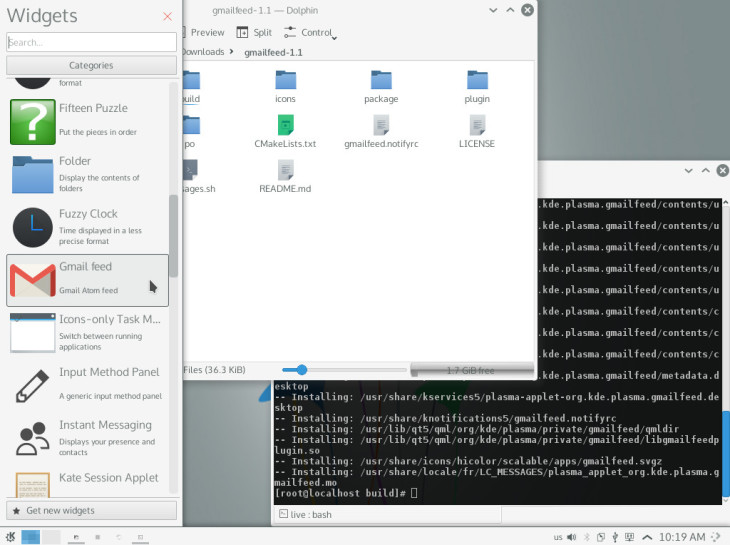If you are already using a Linux distribution that has KDE 5 available for a desktop environment, you’ll probably be eager to know that more features are beginning to flow towards it from 3rd party developers.
One such feature, for instance, is a great plasmoid to rapidly and conveniently access your latest Gmail feed directly from the desktop. Hence its name “Gmail Feed”.
Get Gmail Feed
To install Gmail Feed you may download it by clicking the button below which will take you to the app’s page.
At the moment, the plasmoid is available for installation either by compiling directly from source, or inside Arch-Linux’s AUR.
Instructions to install from source, as given by the developer, are as follows:
Install the extra-cmake-modules (ECM). This should be available in your distribution’s repositories > uncompress the archive somewhere.
Open up Terminal and issue the following commands:
mkdir build
cd build
cmake .. -DCMAKE_INSTALL_PREFIX=/usr -DCMAKE_BUILD_TYPE=Release -DLIB_INSTALL_DIR=lib -DKDE_INSTALL_USE_QT_SYS_PATHS=ON
make
su -c ‘make install’
After issuing all the above commands successfully, right click on KDE panel and then click Panel Options > Add Widgets… look for “Gmail feed” and drag it to the place you want on the panel or the desktop itself.