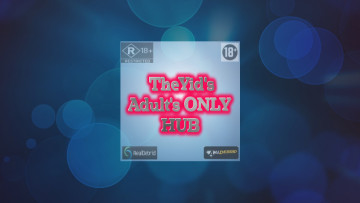Option #2: Use Another Repository
To install SALTS solely through Kodi’s interface, we will use ‘Addon Installer’ by TVaddons.
If you don’t have Addon Installer yet, here’s how you install Addon Installer.
1. Go inside PROGRAMS >> Addon Installer >> Repositories >> tknorris Release Repository.
2. Inside you’ll note both SALTS and tknorris Release Repository are available for installation.
It’s recommended that you install both so that whenever a new version of SALTS is out you’ll get automatic update through tknorris repository.
Install them by going inside each and selecting install.
That’s it, the addon will be inside VIDEOS > Video Add-ons which you can navigate into via the home screen.
Enjoy :)