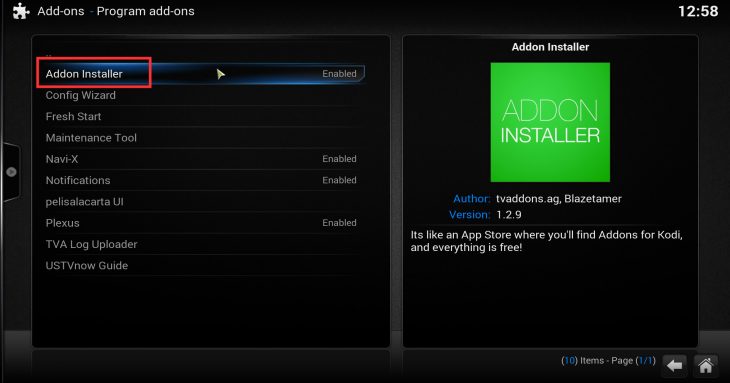[Update 25/03/17] Kodi version 17 and above users please see this guide: Install ADDON INSTALLER On Kodi With Estuary Skin.
Installing ADDONS INSTALLER
1. The first thing you’ll need in order to install ADDONS INSTALLER (from now on referred to as AI), is TVaddons repository.
If you still haven’t got the repository check out How To Install TVaddons Kodi Repository for instructions.
This repository is one of Kodi’s best 3rd-party repos, featuring many useful addons.
2. Once TVaddons is installed, simply navigate from Kodi’s home screen into SYSTEM >> Add-ons >> Install from repository >> TVADDONS.ag Addon Repository.
3. Go into Program add-ons and select Addon Installer then select Install.
That’s it AI is now installed in your Kodi. Check the next page if wish to know how to use it.