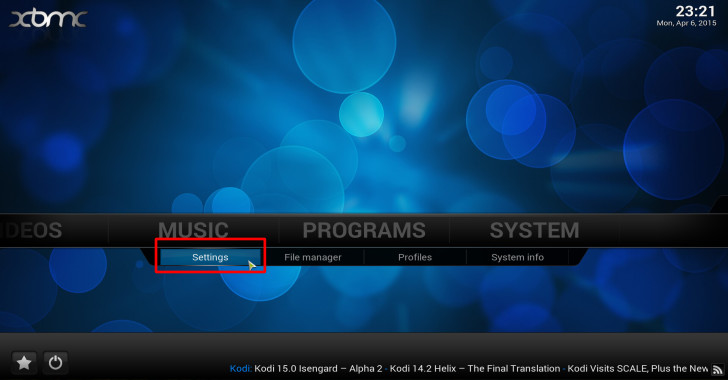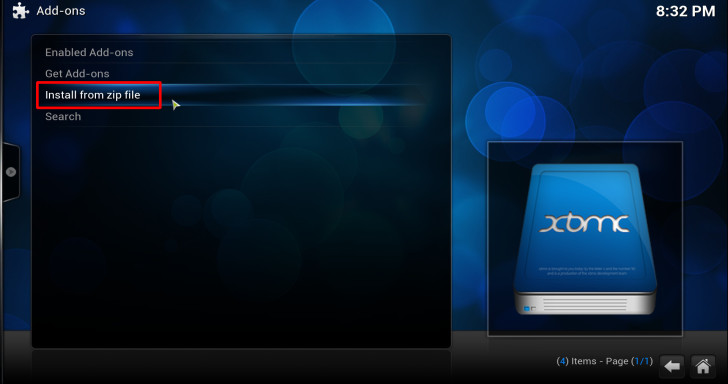Since Kodi can run on multiple platforms / devices, this guide shall offer 2 methods for installing the addon:
- Direct installation – faster, suitable for devices where you can browse the Internet (or access a file from a sideload).
- Using a repository – suitable for all devices.
directly install TheYid’s adults addon
1. Download the addon zip file by clicking the button at the bottom of this page ↴ .
Note: some web browsers, such as Apple’s Safari for instance, may require you to right-click the button and then select “save as” from the menu list, otherwise the browser might download and extract the file for you, effectively rendering it non-installable.
2. Enter Kodi and go to: System >> Settings >> Add-ons >> Install from zip file, navigate into the folder where you’ve downloaded the zip (through the right pane menu) and select it to install.
That’s it, once you see a notification saying Adult’s only HUB Add-on enabled you’re good to go and can start using it.
* If you’re unsure of how, check out the next page to learn how to access the addon.
Download Adult’s-only-HUB addon