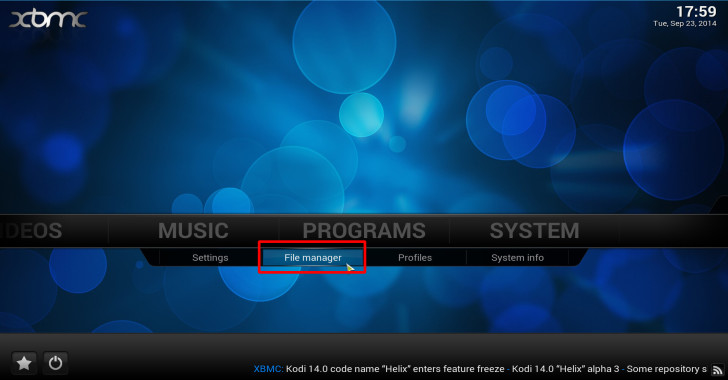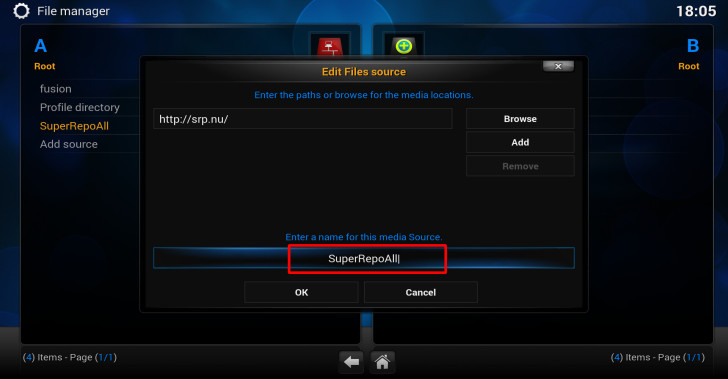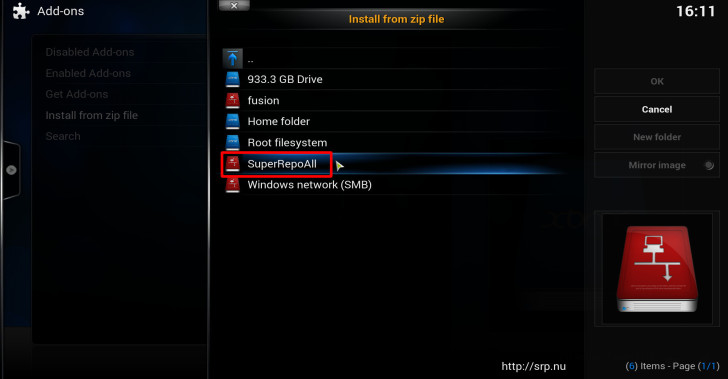install TheYid’s adults addon using a repository
1. In Kodi, navigate to System >> File manager, select Add source from the left side of the screen (on PCs you may need to double click it).
2. Click on the text box that says <None> and type (using the on-screen keyboard) “http://srp.nu/” then click on Done to the side of the keyboard.
3. On the lower text-box where it says “Enter a name for this media Source.” choose a name that you will easily recognize / remember and enter it the same way you did on the previous step [I use SuperRepoAll for its name], click OK.
4. Go back to the main menu and navigate into System >> Settings >> Add-ons >> Install from zip file, choose the folder you’ve just created, e.g. mine is SuperRepoAll.
5. Inside there, select your Kodi version >> then go into RepositoriesInclAdult >> in here you’ll need to enable 2 addons for Adult’s-only-HUB to work, enable both the first – where it says all left to the version number and enable the forth where it says others.adult left to the version number. Enable it by clicking.
6. After you’ve enabled the needed repositories, press the X button to he top left side of the pane. Now go inside Get Add-ons >> SuperRepo Others Adult >> Video Add-ons, and enable Adult’s-only-HUB by selecting it then select Install.
How to access Adult’s-only-HUB?
Easy, just navigate from the main menu into VIDEOS >> Video Add-ons, there you’ll see it waiting for you to explore its contents.
If you like this addon, you might also be interested in – How To Install VideoDevil Add-on On Kodi – Adults Only.