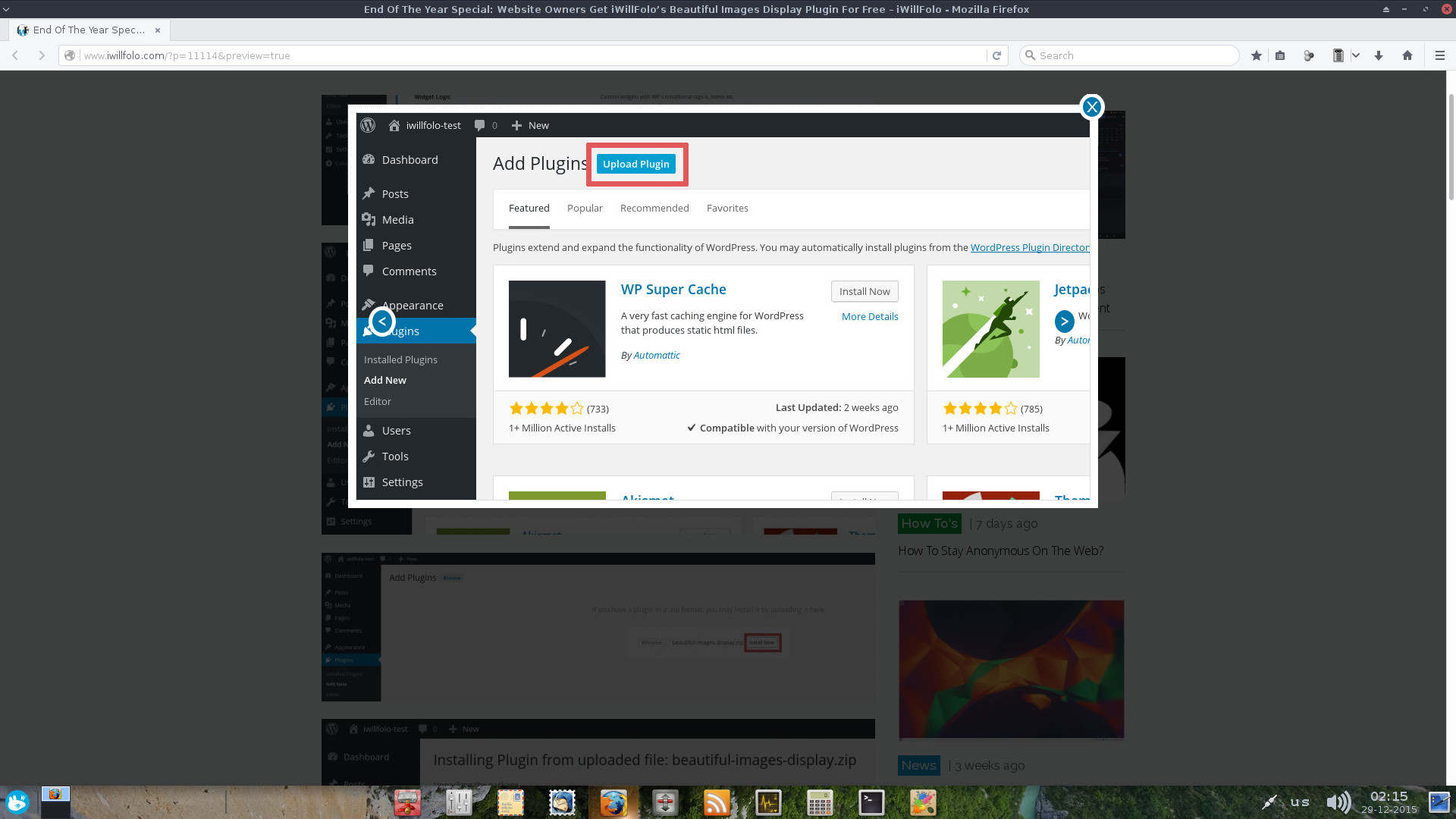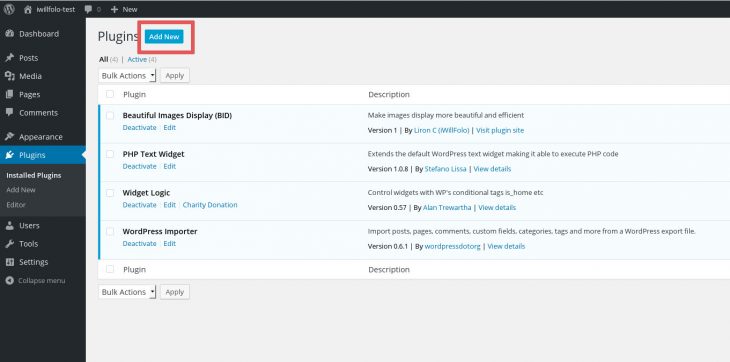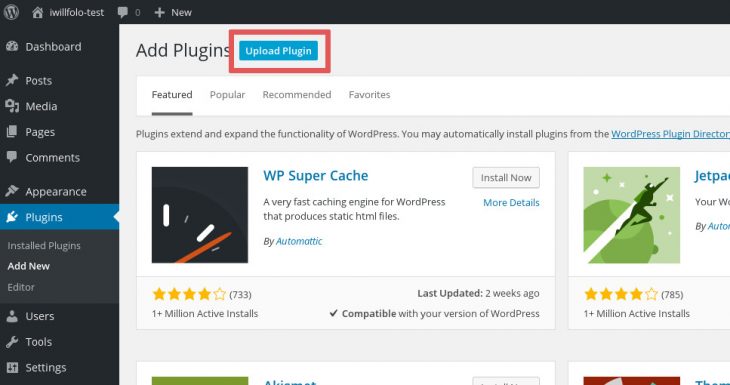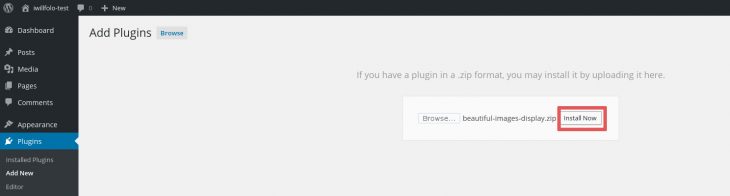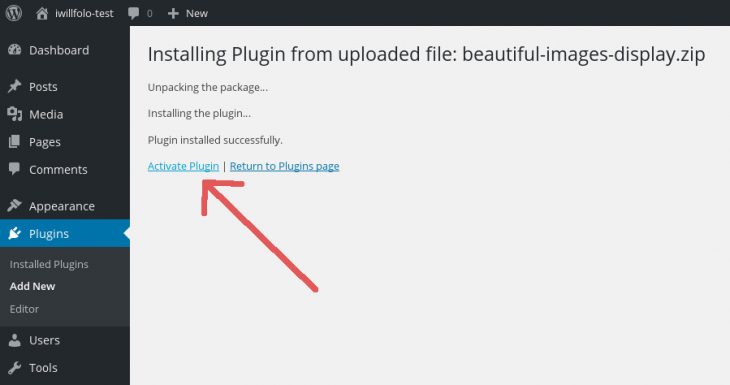iWillFolo’s Beautiful Images Display (BID) plugin is a lightweight and responsive – fits all relevant screen sizes – WordPress plugin.
BID plugin supports both mouse and keyboard bindings to manipulate images:
- Click the X button or hit Esc key to close the display.
- Navigate multiple post images by clicking the displayed arrows or by pressing your keyboard arrow keys (left and right).
- Left click image or hit Enter key in order to make arrows always / never visible.
Currently supported image formats are: JPG, JPEG, PNG and GIF. Other formates may be added according to demand.
BID is geared towards performance, written entirely in pure Javascript – i.e no extra libraries needed / loaded by the plugin such as jQuery and others.
How To Install?
Read the following instructions or browse the images (using BID of course).
Simply download the plugin “zip” file to your computer, then go into your WordPress site > click Plugins from the sidebar > Add New > Upload Plugin > Browse…
Navigate to the folder where you saved the plugin and select it > click Install Now > Activate Plugin.
That’s it, Enjoy :)
Note: iWillFolo’s Beautiful Images Display plugin is compatible with current WordPress version.
BID is licensed under GPL v2.