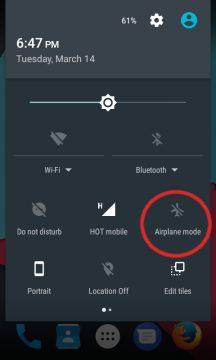‘Read receipts’ is a WhatsApp feature that entered our lives more than two years ago, it enables us to know whether the person at the other end of the conversation has read our message by showing a blue check mark that symbolizes the message was read.
Conversely, the same feature also applies to the person at the other end which can now tell whether we’ve read his / her message or not.
As a result of the latter, we sometimes find ourselves in a situation where we oppress our curiosity impulse in order not to appear as if we ignore someone.
To avoid getting ourselves into that situation in the first place, here are 4 different methods you can apply:
Unchek Read Receipts
Requirements: no special requirements.
Advantages: lets you read messages fully without informing the other person you’ve done so.
Disadvantages: you won’t be able to tell whether the other person has read your message.
Open up WhatsApp -> click the three vertical dots in the top menu bar and enter Settings -> tap on Account -> Privacy -> scroll down and uncheck ‘Read receipts’ in case it’s checked.
Use Widget
Requirements: adding WhatsApp widget to home-screen.
Advantages: lets you read text messages fully without informing the other person you’ve done so.
Disadvantages: sent pictures won’t show.
Unlock your phone, tap and hold your finger on an empty space inside your phone’s home screen -> select WIDGETS -> scroll down and add ‘WhatsApp 4 x 2’ to one of the home screen pages by dragging and dropping it at the desired place.
Switch To Airplane Mode
Requirements: switching airplane mode on and off prior and after reading messages.
Advantages: lets you read messages fully without informing the other person you’ve done so.
Disadvantages: you’ll need to remember switching airplane mode on and off since leaving airplane mode on has its own drawbacks.
Whenever you receive a WhatsApp message, don’t open it yet. First, roll down the quick settings menu, tap ‘Airplane mode’ to activate it and now you may open WA and read messages without informing the person you’ve done so.
When you finish, be sure to turn off ‘Airplane mode’ otherwise it may prevent you from getting calls or new messages.
Install NoWhatsApp Receipts
Requirements: rooted device, Xposed framework installed.
Advantages: lets you read messages fully without informing the other person you’ve done so.
Disadvantages: requires more advanced skill in order to get the phone rooted and install Xposed.
Open up ‘Xposed Installer’ -> tap the menu and go to Download -> use the search feature to look for “NoWhatsApp Receipts” -> install and activate the module -> reboot your Phone for changes to take place.