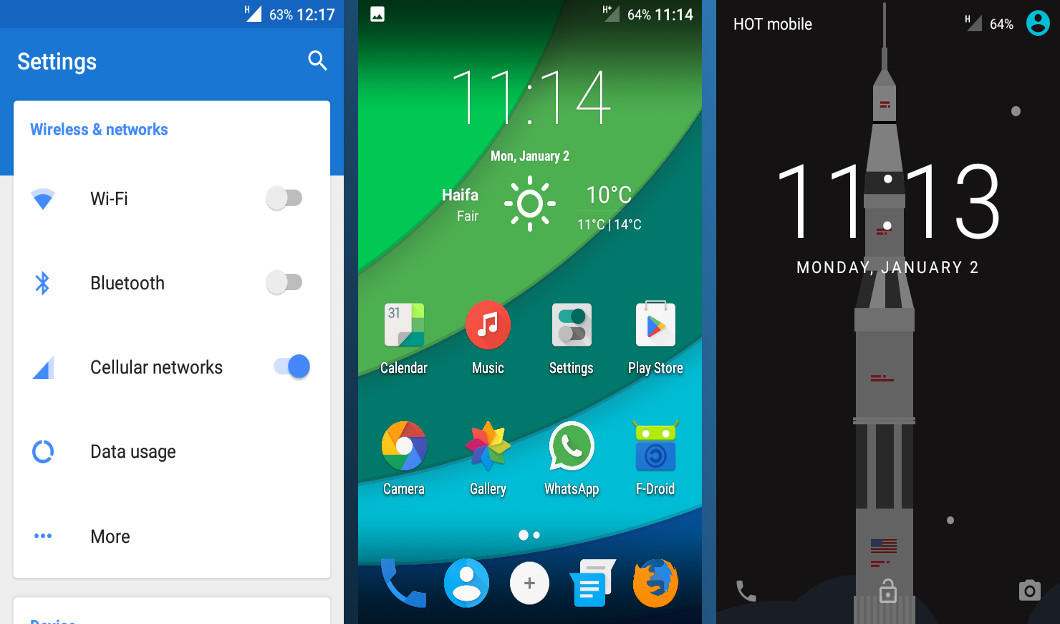For those of you who still don’t know, CyanogenMod has undergone some drastic changes recently that led to the creation of Lineage OS on the expense of the declining former.
In either case, whether you run a late CM version (12 and above) or the fairly new Lineage OS, the following theme might appeal to you if you’re looking to change the appearance of your platform.
MaterialOS Brings You Material Design
Material Design is Google’s latest design language which takes the different sizes of mobile devices (as well as non-mobile) as a fundamental aspect of its construct.
What this means is basically that Material is geared towards optimizing and improving the way we interact with our mobile devices, therefore it may not only look nicer but also be more efficient than former designs.
Taking that notion of improving and optimizing towards the way we use our variety of devices in modern times, MaterialOS expands Material Design use to other applications and services as well as bringing its own set of 300+ beautiful icons to enhance your home screens.
So for example, you may expect the settings section will incorporate Material Design upon using the theme and don’t be surprised if your boot-up splash screen will have a colorful boot animation added to it.
Install & Activate
Simply install MaterialOS through Play Store or F-Droid applications and go to your device’ Settings -> Themes and select MaterialOS to start using it.