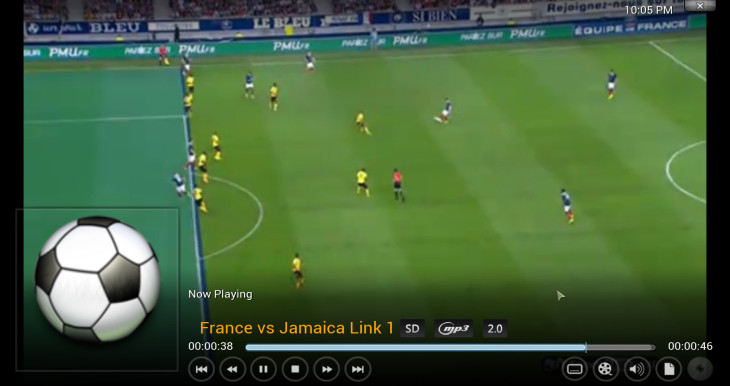Disclaimer: the following might be illegal in your country, attempt at your own risk!
There are many solutions out there to watch live streams of sports for free, most of them include you, literally, scanning the web looking for a website that offers you a link to a mirror which streams the current game.
Some of these websites you encounter, are oftenly turning out to be – simply annoying scams, tricking you to click on a link just to get you to another website, eventually ending up never seeing what you came for in the first place.
Well, how about this time, instead of you going through all that hassle every time you want to watch a live game stream, you’ll just make a small effort once and from there onwards you’ll have peace of mind knowing that whenever there’s a game broadcast – It will come to you.
Sounds nice right? Ok, so enough with the talking, let’s get practical.
Installing SportsDevil (PC)
Before we start, make sure you have the following already installed
Requirements:
- XBMC
- librtmp / rtmpdump (Linux users)
Now that you have everything needed, it’s time to install the addon
iOS: /private/var/mobile/Library/Preferences/XBMC/addons/
Linux: ~/.xbmc/addons/
Mac OS X: /Users/<your_user_name>/Library/Application Support/XBMC/addons/
OpenELEC: /storage/.xbmc/addons/
Windows: Users<your_user_name>AppDataRoamingXBMCaddons
| 1. | Download SportsDevil using the following link: SportsDevil. |
| 2. | Now open up your XBMC and go into System >> Settings >> Add-ons, select “Install from zip file“, navigate into the folder where you’ve downloaded SportsDevil and select it to install. |
| 3. | Return to the home-screen (using the home icon at the bottom right or the back arrow) and go into Videos >> Video Add-ons >> Get More… choose SportsDevil from the list to enable it. |
That’s it, now you can navigate from the home screen to SportsDevil (through video addons) and there you’ll find dozens of sports channels and live streaming networks just waiting for you to click and watch.
Install On TV (non PC devices)
Installing SportsDevil on a XBMC box which doesn’t allow you to surf the web and download the needed source file is also pretty simple as well, however it is a bit longer to explain.
In order to keep this post short and at the same time supply you with a great guide on how to install SD, I’ve decided to make a separate complete guide on how to install SportsDevil on XBMC.
BTW, if you’re looking for a way to control XBMC remotely, no matter whether it’s on your computer or as a media-center, this might be of great use for you – Control XBMC using your Smartphone.