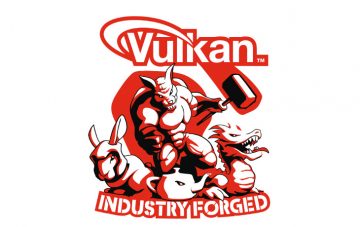Not All Sunshine & Roses
Although it does seem be a great improvement over its predecessor, Win 10 isn’t perfect, at least not yet anyways.
Is It Buggy?
Only a few days after installing the finished product (i.e not the preview version) and yet I’ve already encountered a few bugs along the way.
For the most part, these bugs were not worth getting riled up for, just a few hiccups here and there – a misbehaving app or a frozen program – things you may expect from a freshly out OS that was just released into the market.
That said though, there was one bug which I suspect might still annoy more than a few users upon bumping into it, and I wouldn’t be surprised if more than a few users actually will.
It occurred upon changing Time & language configuration inside Windows’ own settings tool, what happened is that the system required the user (me) to log-out in order for changes to take effect. Then, upon logging-out, the screen turned blank.
After waiting for about 10 minutes (how long should logging out take?), while in the meantime trying some key combinations just to make sure Windows was still alive, I had no choice but to do a hard reset using my PC restart button.
Is It Bloated?
Aside from that, though perhaps still part of the less positive things about Win 10 is, well, it occurs to me that Win 10 is maybe just a little bloated.
Taking a glimpse inside Apps & features, which is apparently the equals of Add & remove software in previous Windows versions, I saw some apps that were preinstalled even though I hadn’t the slightest of need for them.
[ Note: you can still use the more familiar ‘Uninstall a program‘ from the conventional Control Panel instead of Apps & features by opening it from the Start menu. ]
The programs I’m referring to are apps such as Xbox or Sports which aren’t striking me as a must have software which should be installed on any computer in the world.
Moreover, some apps just seem to be repeating the same functionality that other already installed programs have. For instance, Movies & TV looks to be a simplified version (with less features) of Windows Media Player which is also installed by default.
Nevertheless, in Microsoft’s defense I can say that these apps don’t seem to take much space anyways and are likely to be a good idea for getting Win 10 capabilities more exposed to its target audience.
Does It Has Everything For Everyone?
A couple more features you may feel missing too are:
- Organizing folders & files manually – a feature that’s went missing in midst the transition from Win XP to 7 and until this day hasn’t popped its head up again.
- Tabbed file browsing– File Explorer, Windows’ file manager, still hasn’t gained the ability of tabbed browsing (just like tabs in web browsers, only with folders). Linux has had it for a long time now, OS X recently added it, yet Windows still missing it.
Another thing you should take into account is that not all features mentioned here are available to the global users community.
For instance, Cortana is only available on the following countries: China, France, Germany, Italy, Spain, United Kingdom, and United States.
Users outside these countries won’t be able to use it as of current.
Install Windows 10
Windows 10 is available for installation on a myriad types of devices.
In case you feel inclined to, after reading this review, just hop on to Microsoft’s website and check out what’s the best way for you to get an installable media.
Alternatively, you can use this guide, in order to upgrade an existing installation of Windows 7, 8 and 8.1.