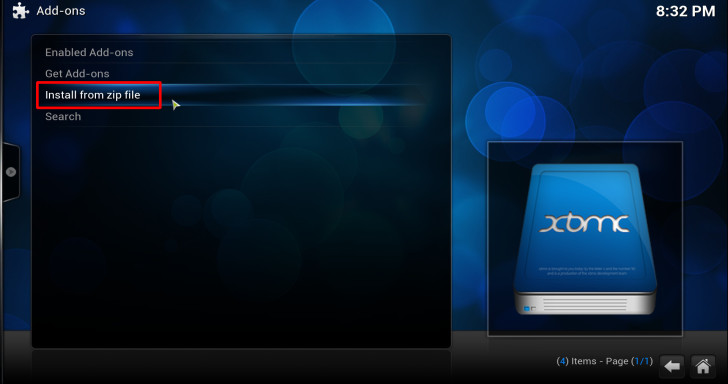One of the best things about 1Channel addon is that the selection is huge, to get a sense of how enormous it is, you can navigate your browser into primewire.ag website (1Channel’s source) and see for yourself.
Another cool thing about 1Channel is that it’s so simple to install, it only takes a few steps to get it working, and here’s how you do it:
Install 1Channel Addon
1. Download the latest1Channel Kodi addon.
2. open-up Kodi and navigate into System >> Settings >> Add-ons >> Install from zip file.
3. Navigate into the location where you’ve downloaded 1Channel zip file and click on it to install!
Accessing / Using 1Channel
To access and use 1Channel addon, simply navigate from the main menu into VIDEOS >> Video Add-ons (or select Add-ons shortcut as depicted in the image).
There you’ll see it waiting for you to explore its capabilities and enjoy…