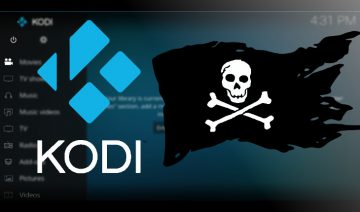Tomb Raider is not a huge repository as TVaddons or SuperRepo, however it contains addons which provide you with basically any media genre you may like.
For instance, one of its flagship addons named The Pyramid provides: movies, sports, TV, music and documentaries streams among others.
It also has content aimed especially for kids, so if you liked Toddler World, you might like this one as well.
As of current, the repository is under active development and more addons may be added in the future.
How To Install Tomb Raider Repository?
As always, I shall introduce you with 2 different installation methods, one is a direct approach whereas the other is done through another repository, so you are free to choose whichever way you like.
Method #1: Install Tomb Raider Repo Directly
1. Start by downloading Tomb Raider Repository zip file.
2. From Kodi’s home-screen navigate into SYSTEM >> Add-ons >> Install from zip file.
Install from zip file
3. Navigate into the location where you’ve downloaded Tomb Raider repository zip file and click on it to install!
4. To install addons contained within Tomb Raider repository, go inside Install from repository (found under: SYSTEM >> Add-ons), then go into Tomb Raider Repo >> Video add-ons and select whichever addon you like to install.
See next page to learn how you can install Tomb Raider Repo solely through Kodi’s interface.