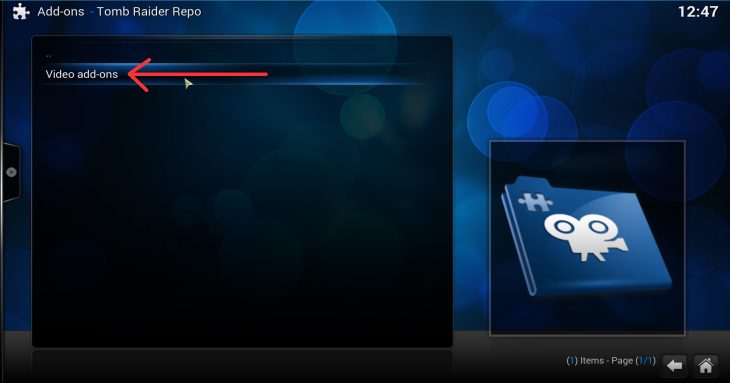What you’ll probably find likable about The Pyramid is that it’s so diverse, it has streams of all qualities – SD and HD, and its content appeals to the entire family.
Among other things, the addon has music listening option of top 100 collections from various years (including this year).
It also has playlist collections ordered by genre such as: love music, rap / hiphop, blues, etc.
If you’re more into TV, then the addon has a special TV zone which lets you enjoy all sorts of TV series. Or you can tune into the Live zone and watch all sorts of TV channels live.
Sports fans will find The Pyramid quite useful too, as it offers watching live sport events as well as channels, similarly to what you may find in SportsDevil.
To sum it up, here’s a list of the types of content you’ll find in The Pyramid:
The Pyramid Zones
- Documentaries
- Kids
- Kodi (offers tutorials and other things related to Kodi)
- Live
- Movie
- Music
- Sports
- TV
- Webcam
How To Install The Pyramid
The best way to install The Pyramid is by installing its official repository Tomb Raider, that way you can make sure that every time a new update comes out – you’ll be able to easily get it.
So check out the Tomb Raider installation tutorial by clicking here. Note, for convenience reasons, the guide offers 2 methods of installation you can choose from.
Once you’ve installed the repository, follow these steps to install the addon itself:
1. From Kodi’s home-screen, navigate into SYSTEM >> Add-ons >> Install from repository.
Kodi install from repository
2. Go into Tomb Raider Repo >> Video add-ons and select The Pyramid to install it.
How To Access The Pyramid?
Simple, from Kodi’s home-screen go into VIDEOS >> Video add-ons >> The Pyramid.