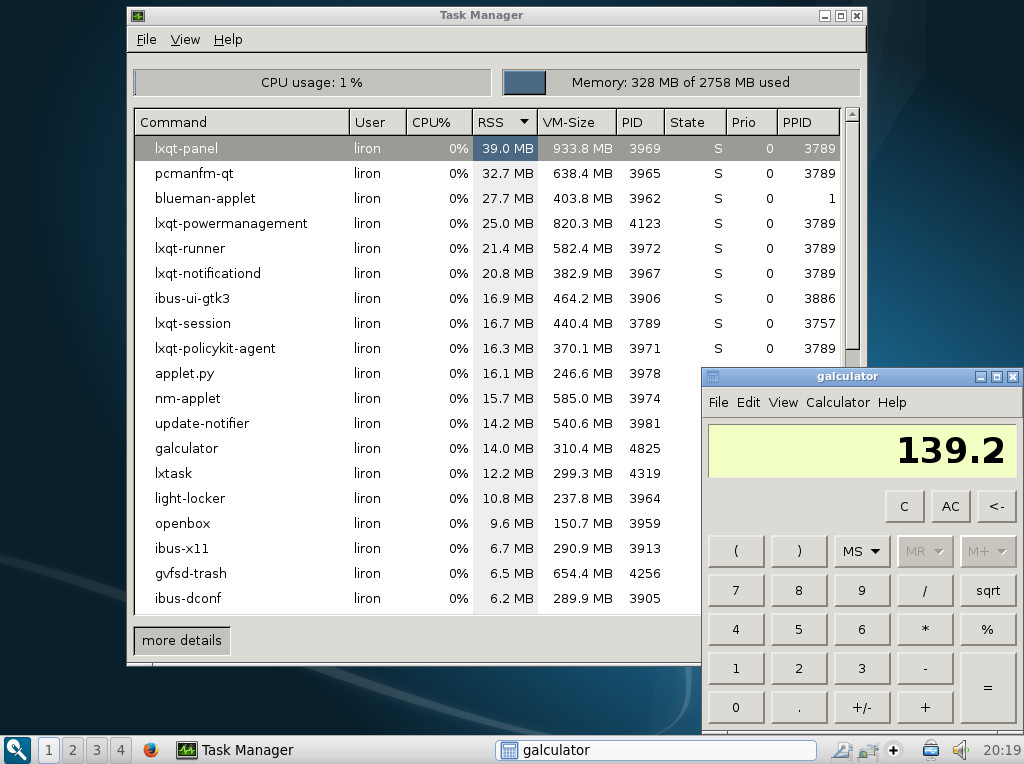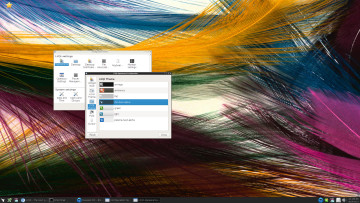Since it already seen an official release, I’ve decided to take LXQt on a test drive and here are my thoughts about it…
Installation
LXQt is a D.E. (Desktop Environment) and as such, it can run on various different distros yet it doesn’t have a distro of its own, this means you can choose a distro you like, and run it on top of it.
That said, there are certain distros which currently endorsed and supported by the LXQt team, and their maintained packages are linked via the official LXQt website.
For this test drive, I picked Lubuntu as a host and installed LXQt on top of it.
The installation was pretty smooth & easy to make, all you got to do in order to get LXQt working on Lubuntu, is to add the Ubuntu PPA, which is linked via LXQt website, to your software repository, and then:
sudo apt-get upgrade
sudo apt-get install lxqt-metapackage
After that, just logout (better yet, restart) and upon login back in, select LXQt Desktop from the session chooser to the top right screen corner.
First impressions
For first impression, LXQt was pretty close to what I was expecting from a “lightweight, modular, blazing-fast and user-friendly desktop environment”, as defined on their own website, to be.
When I first run it, I was very pleased with its general speed and lightness, apps I opened were spawned close to instantaneously, and as for its lightweight side, I can surely say it didn’t brought any bloat to my system.
Another part I liked about it was the look and responsiveness of its panel, even though it reminds me a bit of WinXP. I guess that a more advanced panel such as Gnome’s or Pantheon’s are simply too bloated for this kind of D.E.
However, I shall mention that one thing got me a bit disappointed later on when closely examining this next gen D.E. , I will extend on this in the next paragraph.
Performance
As said above, the speed and responsiveness of LXQt are aspiring to perfection, no need to add more about that.
speaking in terms of technical details:
| Size (installed) | RAM | Memory | CPU |
|---|---|---|---|
| 25.6 k (according to Lubuntu SC) | 325 MB | ~140 MB* | 1% – 3% (at rest) |
* This is memory being taken only by LXQt processes.
The asterisk point above, is exactly where I got a little disappointed over LXQt, the reason for this is, it seems that the Qt toolkit takes a little more memory than the older GTK+ one.
This is also been confirmed by the LXDE official blog. So now not only LXDE has gained a ‘few pounds’ by switching to Qt, furthermore, it also lost its rank as the most lightweight solution for a (somewhat) complete D.E.
Nonetheless, from a wider prospective, I can completely understand the reasons behind the change, which are also explained on LXDE blog (GTk+ 2 is getting too old), I just hope they could improve on that in the future and regain their ‘most lightweight’ title.
Final Thought
As LXQt embarks on its way to Qt land, you might expect a shift in user base crowds from GTK to Qt loyalists, whether this path will turn out for the best is left for time to say.
One thing is probably beyond doubts (at least from my end), and that is the convergence of 2 great developer teams (LXDE & Razor Qt) to form one bigger and united project.
In case you’re a user who’s looking for a responsive, lightweight desktop environment which can substitute your Windows XP for example, I’d say give LXQt a shot, you may find it a decent replacement.