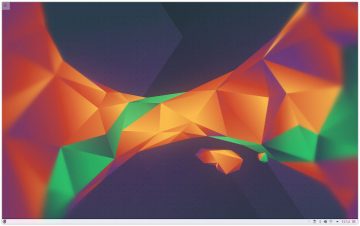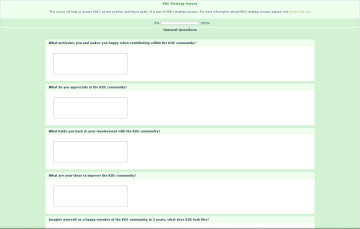Tooltips are those small informational bubbles you see, when hovering above icons on your desktop, they also constitute an integral part of allowing you to see open windows thumbnail preview when hovering above their icons.
The effect can be quite useful as in the case of hovering above the clock in your panel to see the full date, or alternatively, hovering over an opened window icon to see a thumbnail preview of its content.
However when the effect doesn’t render nicely it can also be quite annoying, and the more so if you’re a perfectionist.
Yet, tooltip flickering isn’t new to KDE and over time bug reports had been submitted to KDE team looking for a cure to the situation.
Apparently the issue only affects those who enabled opengl compositing, found inside Desktop Effects, under Advanced tab.
The good news about those bug reports though are that a solution has been found! but the bad news are… just kidding there no bad news in this case ;]
Fix KDE Tooltip Flickering
Aside from simply disabling the tooltips all at once, which can be done through going into System Settings > Workspace Behavior > selecting Workspace from the left pane and here just uncheck Show Informational Tips.
Aside from that, you can also just stop the specific flickering factor which is a blur caching functionality, to do so go into:
System Settings > Desktop Effects > All Effects (tab) > go into Blur effect options > uncheck Save intermediate rendering results.
Done.