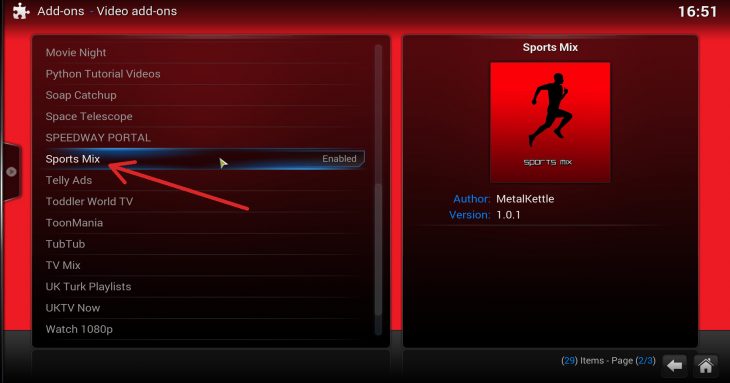Method #II: Use Kodi
To install Sports Mix solely through Kodi’s interface, we will use SuperRepo repository.
If you haven’t got SR installed yet, here’s how you get SuperRepo.
1. Once you have SR, simply navigate into SYSTEM >> Add-ons >> Install from repository.
2. Open SuperRepo All [YOUR-VERSION] >> Add-on repository >> install MetalKettles Addon Repository from there.
3. Lastly, return to Install from repository screen (see step 1) and go into MetalKettles Addon Repository >> Video add-ons >> install Sports Mix.
That’s it, the addon will be inside VIDEOS > Video Add-ons which you can navigate into via the home screen.
Enjoy :)
Sports Mix author’s Twitter: @Metal_Kettle