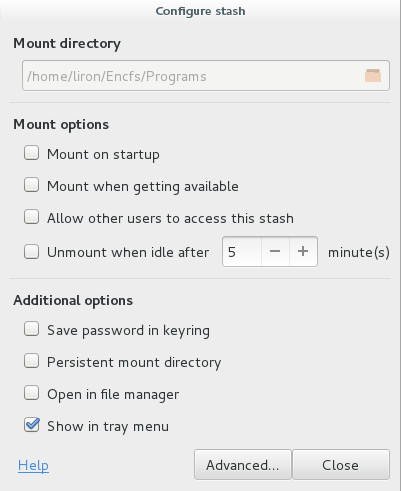gEncfs provides you with a simple yet feature packed GUI tool to help you not just encrypt sensitive data (any file type you like), but it also lets you automate the process and set a time based rule for when to unmount your stash;
Kind of like when you go into your bank site or other secure website and it has an automatic protection which log you out upon being idle for some predefined period of time.
In fact, the developers of Gnome Encfs are actually stressing that the main aim of the project is to supply a “set and forget” tool in order to ease the hassle of managing a secret stash on your computer:
“Please don’t treat GEncfsM as yet another graphical frontend for encfs. GEncfsM is meant to be run more like a daemon that you configure once and then never touch again. It is tightly integrated into the system and will therefore e.g. unmount the stashes before the underlying device is unmounted when you eject it. GEncfsM can do lots of stuff in the background and if you still activate it manually you’re probably doing something wrong ;-)”
In case you’re using cloud sync services such as ownCloud or Dropbox (which doesn’t encrypt your files by default) this tool might come very handy.
Installing Gnome Encfs
To install gEncfs on Ubuntu and derivatives all you need to do is just open up Terminal and copy paste:
Other distros users can check out gEncfs official website to see if there’s a package pre-configured for their needs, or simply download the source code and compile on the fly.