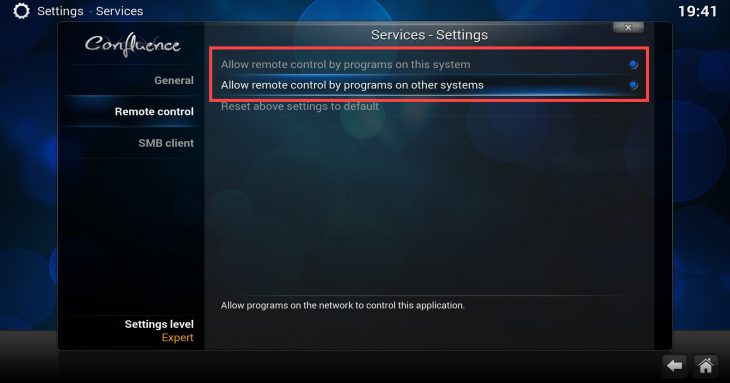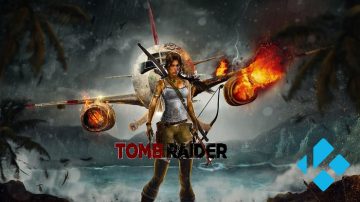Now that Pulsar hasn’t seen any maintenance or development work for almost a year, you might be interested in replacing it with another addon.
Quasar which is a fork of Pulsar the successor of XBMCtorrent which was built on the technology of Popcorn Time, has the same functionality and style only it sees much more maintenance.
To install Quasar, in case you already have Pulsar installed, you’ll first need to completely delete Pulsar and its providers. Otherwise, the two might conflict with each other.
By “completely delete” I mean: besides uninstalling the addon through Kodi, also delete its script / plugin directory inside the data folder (see this guide for instructions how to get there).
Installing Quasar
1. To install quasar, first start by downloading the addon Zip file.
There are 2 places you can download from:
Quasar Website or Quasar GitHub
Make sure you choose the file corresponding to your platform.
2. After doing that, open up Kodi and go into System >> Add-ons >> Install from zip file.
3. Navigate into the location where you’ve downloaded the Zip file and click on it to install!
That’s it! The addon is now installed and can be accessed via VIDEOS >> Add-ons >> Quasar.
However, it isn’t usable until you install providers from which the addon could fetch streams. (see below)
Tip: if you want Quasar to be responsive for a remote control you’re using, from Kodi’s homescreen go into Settings > Services > Remote Control and enable both options.
Installing Quasar Providers
1. Download the Unofficial Quasar repository Zip file: