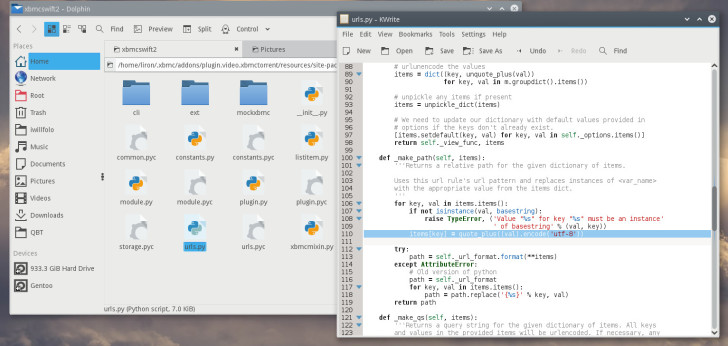XBMCtorrent is no more being developed / maintained, please see XBMCtorrent Has Ceased Being Developed, Meet Pulsar – Its Successor for more details and a replacement addon.
If you’re not yet familiar with XBMCtorrent, please check out the article which introduces the App and tells you how you can install it on Kodi. If you like watching movies and TV-shows – you must check out this addon
You may recall that not long ago, another post here on iWillFolo was also dealing with “Script failed!” error and was also focusing on a specific XBMCtorrent error [Errno 97].
However this time we’re having a totally different kind of issue and so does its fix is.
What’s the Problem?
Apparently there’s a new error caused by an unidentified character, which is actually a letter in Spanish ó (- my bet it’s the new Autómata movie that suddenly caused it) that can’t be read correctly by the addon.
Actually, if you want to dig a bit deeper, then you’ll discover that the fault doesn’t belong to XBMCtorrent addon itself but to the Python programming language (version 2.X) upon which it relies.
Nevertheless, there seems to be a very simple way to fix this issue, the only problem is you need to know where to look. Don’t worry that’s what I’m here for :)
Fix XBMCtorrent KeyError: u’\xf3′
In order to fix this error, all you have to do is edit one single line of one single file and that’s it.
But first, if you’re unsure whether you suffer from this issue or not, check out the ‘Finding the Error’ section here to make sure that you are.
Now, as for the fix here’s what you need to do:
Search and open a file named: urls.py inside the XBMCtorrent addon folder, in Linux the path to it is usually –
/home/<USER-NAME>/.xbmc/addons/plugin.video.xbmctorrent/resources/site-packages/xbmcswift2/urls.py
Go to line 110 where it says: items[key] = quote_plus(val)
and change it into: items[key] = quote_plus((val).encode('utf-8'))
Note the brackets added around the entire (val).encode(‘utf-8’) section.
It would be best if you simply delete, then copy paste the whole line, just so you make sure you don’t have any typing mistakes which are crucial in this case.
Save the file, restart Kodi and you’re done!
Edit: if this fix hasn’t work for you, you may want to try my other XBMCtorrent bugfixes: Unable to connect to YIFY Torrents, Fixing XBMCtorrent [Errno 97].
Or, you may want to try XBMCtorrent addon fork called KMediatorrent.