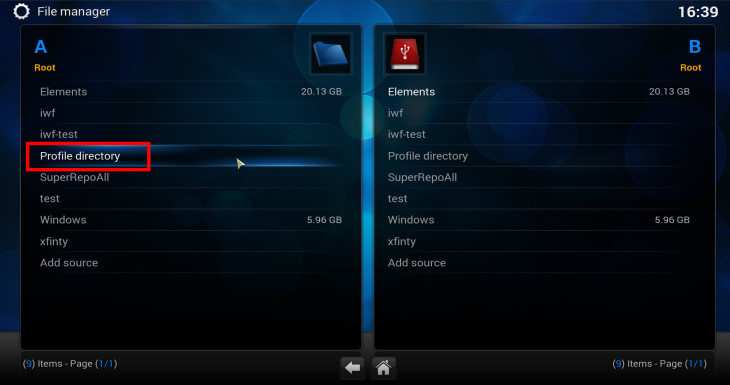A tiny bug in Kodi’s upgrade process may have been the culprit which brought some of your addons to a non-updateable status.
However, lucky for all who suffers from this bug, it can be easily resolved without much need for any technical orientation.
In the following, I’ll demonstrate two methods by which you can fix the bug, both methods accomplish the same goal, yet differ in the way of execution.
1) Quick Method (Require Access To A File Browser)
If your Kodi is installed on a PC or a similar platform where you have access to a file manager, simply –
Open up your file browser and go inside Kodi’s user-data directory (the same directory we used in How to clear Kodi’s addons cache the manual way).
Tip: if you’re unsure how to get there, use this table for assistance.
From Kodi’s userdata folder, go into Database folder and and there simply delete all the files which ends with a “.db” suffix (database files) except for addons.db.
Restart your Kodi if you had it opened, and enjoy the ability to update once again!
2) Cross Platform Method
Open your Kodi and navigate from the home screen into SYSTEM > File manager > Profile directory > Database.
In here select all the files which ends with a “.db” suffix and delete them one by one except for addons.db.
Restart your Kodi and enjoy the ability to update once again!
Lastly
If you’ve opened Kodi and discovered that the previously available updates are suddenly gone, don’t sweat it!
Manually get Kodi to check for updates once again by going into SYSTEM > Add-ons and invoking the left sidebar menu, select Check for updates.